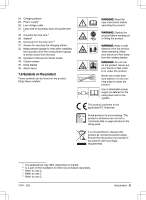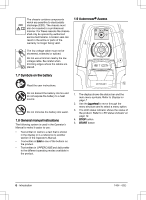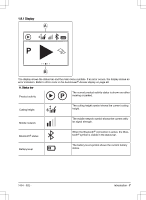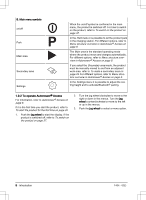Husqvarna AUTOMOWER 435X AWD Owner Manual - Page 10
Activate the Bluetooth, Schedule
 |
View all Husqvarna AUTOMOWER 435X AWD manuals
Add to My Manuals
Save this manual to your list of manuals |
Page 10 highlights
Symbol description Use the Schedule settings in the Automower® Connect app. Operate in the selected mode until a new option is chosen. Operate in the selected mode until the battery is empty. Change the cutting height. Activate the Bluetooth® pairing mode. Pairing between the product and mobile device is not successful. Pairing between the product and mobile device is successful. 10 - Introduction 1404 - 002 -

Symbol description
Use the
Schedule
settings in the
Automower
®
Connect app.
Activate the Bluetooth
®
pairing
mode.
Operate in the selected mode
until a new option is chosen.
Pairing between the product and
mobile device is not successful.
Operate in the selected mode
until the battery is empty.
Pairing between the product and
mobile device is successful.
Change the cutting height.
10
- Introduction
1404 - 002 -