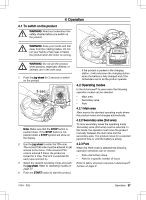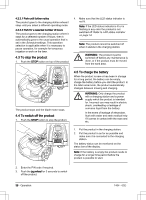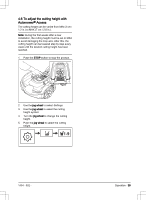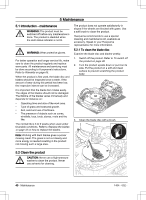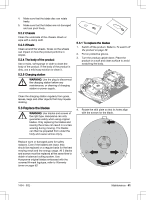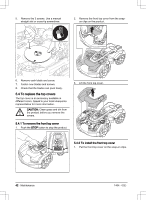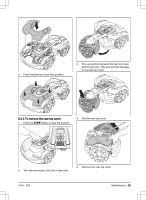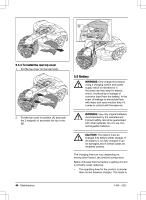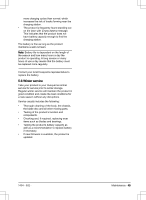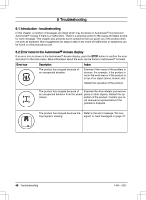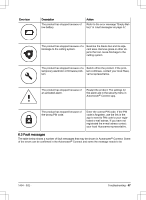Husqvarna AUTOMOWER 435X AWD Owner Manual - Page 42
To replace the top covers, To remove the front top cover
 |
View all Husqvarna AUTOMOWER 435X AWD manuals
Add to My Manuals
Save this manual to your list of manuals |
Page 42 highlights
5. Remove the 3 screws. Use a manual straight slot or cross-tip screwdriver. 2. Remove the front top cover from the snapon clips on the product. 6. Remove each blade and screw. 7. Fasten new blades and screws. 8. Check that the blades can pivot freely. 5.4 To replace the top covers The top cover is an accessory available in different colors. Speak to your local Husqvarna representative for more information. CAUTION: Clean grass and dirt from the product before you remove the covers. 5.4.1 To remove the front top cover 1. Push the STOP button to stop the product. 3. Lift the front top cover. 5.4.2 To install the front top cover 1. Put the front top cover on the snap-on clips. 42 - Maintenance 1404 - 002 -

5.
Remove the 3 screws. Use a manual
straight slot or cross-tip screwdriver.
6.
Remove each blade and screw.
7.
Fasten new blades and screws.
8.
Check that the blades can pivot freely.
5.4 To replace the top covers
The top cover is an accessory available in
different colors. Speak to your local Husqvarna
representative for more information.
CAUTION:
Clean grass and dirt from
the product before you remove the
covers.
5.4.1 To remove the front top cover
1.
Push the
STOP
button to stop the product.
2.
Remove the front top cover from the snap-
on clips on the product.
3.
Lift the front top cover.
5.4.2 To install the front top cover
1.
Put the front top cover on the snap-on clips.
42
- Maintenance
1404 - 002 -