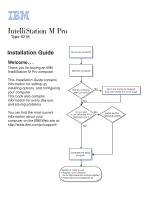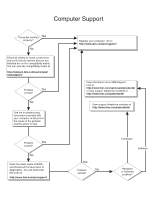IBM 621858U Installation Guide
IBM 621858U - IntelliStation M - Pro 6218 Manual
 |
UPC - 000435883148
View all IBM 621858U manuals
Add to My Manuals
Save this manual to your list of manuals |
IBM 621858U manual content summary:
- IBM 621858U | Installation Guide - Page 1
Installation Guide contains information for setting up, installing options, and configuring your computer. This book also contains information for every day use, and solving problems. You can find the most current information about your computer on the IBM Web site at: http://www.ibm.com/pc/support - IBM 621858U | Installation Guide - Page 2
your computer. Go to http://www.ibm.com/pc/register/ View information about IBM Support Line at http://www.ibm.com/services/sl/products/ or view support telephone numbers at http://www.ibm.com/planetwide/ View support telephone numbers at http://www.ibm.com/planetwide/ Yes Problem No solved - IBM 621858U | Installation Guide - Page 3
IBM IntelliStation M Pro Type 6218 Installation Guide - IBM 621858U | Installation Guide - Page 4
, read the general information in Appendix B, "Notices," on page 55, and the Warranty and Support Information documentation on the IBM IntelliStation Documentation CD. First Edition (September 2005) © Copyright International Business Machines Corporation 2005. All rights reserved. US Government - IBM 621858U | Installation Guide - Page 5
computer 25 Creating an emergency recovery-repair diskette in Windows 26 Creating an IBM Enhanced Diagnostics diskette or CD in Windows . . . . . 27 Chapter 5. Solving problems 29 Diagnostic tools overview 29 Power-on self-test (POST 30 POST beep codes 30 POST error codes 30 Troubleshooting - IBM 621858U | Installation Guide - Page 6
port problems 51 System-board error LEDs 52 Product Recovery program 52 Appendix A. Getting help and technical assistance 53 Before you call 53 Using the documentation 53 Getting help and information from the World Wide Web 54 Software service and support 54 Hardware service and support 54 - IBM 621858U | Installation Guide - Page 7
este produto, leia as Informações sobre Segurança. Antes de instalar este producto, lea la información de seguridad. Läs säkerhetsinformationen innan du installerar den här produkten. © Copyright IBM Corp. 2005 v - IBM 621858U | Installation Guide - Page 8
, networks, and modems before you open the device covers, unless instructed otherwise in the installation and configuration procedures. v Connect and disconnect . 3. Remove signal cables from connectors. 4. Remove all cables from devices. vi IBM IntelliStation M Pro Type 6218: Installation Guide - IBM 621858U | Installation Guide - Page 9
CAUTION: When replacing the lithium battery,us®e only IBM Part Number 33F8354 or an equivalent type battery recommended the laser product could result in exposure to hazardous laser radiation. There are no serviceable parts inside the device. v Use of controls or adjustments or performance of - IBM 621858U | Installation Guide - Page 10
more than one power cord. To remove all electrical current from the device, ensure that all power cords are disconnected from the power source. 1 2 viii IBM IntelliStation M Pro Type 6218: Installation Guide - IBM 621858U | Installation Guide - Page 11
IBM Safety Information document under statement 1. Be sure to read all caution and danger statements in this documentation before performing the instructions. Read any additional safety information that comes with your server or optional device before you install the device. Important: This computer - IBM 621858U | Installation Guide - Page 12
x IBM IntelliStation M Pro Type 6218: Installation Guide - IBM 621858U | Installation Guide - Page 13
Chapter 1. Introduction This Installation Guide contains instructions for setting up the IBM IntelliStation® M Pro Type 6218 computer. This document contains information about: v Setting up and cabling the computer v Starting and configuring the computer v Setting up the operating system Packaged - IBM 621858U | Installation Guide - Page 14
ibm.com/support/. The IntelliStation Documentation CD The IBM IntelliStation Documentation CD contains documentation for the computer in Portable Document Format (PDF) and includes the IBM Start --> Run. In the Open field, type e:\win32.bat 2 IBM IntelliStation M Pro Type 6218: Installation Guide - IBM 621858U | Installation Guide - Page 15
and how to use and configure the functions of the computer. v Problem Determination and Service Guide This document is in on the IntelliStation Documentation CD and at http://www.ibm.com/support. This document contains information to help you solve problems yourself, and it contains information for - IBM 621858U | Installation Guide - Page 16
and devices that might be installed in or attached to the computer. v IBM IntelliStation Documentation CD This CD contains all of the IBM IntelliStation M Pro Type 6218 documents in Portable Document Format (PDF). The computer might have features that are not described in the documentation that - IBM 621858U | Installation Guide - Page 17
IBM IntelliStation M Pro Type 6218 computer: v One keyboard v One mouse v One power cord v One Device Drivers CD v One IBM IntelliStation Documentation CD v This Installation Guide backrest and seat should adjust independently and provide good support. The seat should have a curved front to relieve - IBM 621858U | Installation Guide - Page 18
problems computer power cord directly into an electrical outlet. v Keep power cords and cables neatly routed away from walkways and other areas where they might be accidentally dislodged. For more information about power cords, see "Power cords" on page 60. 6 IBM IntelliStation M Pro Type 6218 - IBM 621858U | Installation Guide - Page 19
v One PCI Express x8 slot (x4 electrical) v One PCI Express x16 slot (support x16 video cards only) v One 33 MHz/32-bit PCI slot Power supply: One Express x16, with 64 MB DDR v Air temperature: synchronous dynamic random access - Computer on: 10° to 35°C (50° to 95°F) memory (SDRAM) video memory - IBM 621858U | Installation Guide - Page 20
on the IntelliStation M Pro Type 6218 computer. See "Cabling the computer" on page 11 for an illustration of the connectors on the rear of the computer. CD or DVD drive activity LED diskette drive is an optional feature on some models. 8 IBM IntelliStation M Pro Type 6218: Installation Guide - IBM 621858U | Installation Guide - Page 21
use this connector (and a microphone) with speech-recognition software. Line out connector (green) Use this connector to send audio signals from the computer to external devices, such as speakers with built-in amplifiers, headphones, multimedia keyboards, or the audio line-in jack on a stereo system - IBM 621858U | Installation Guide - Page 22
10 IBM IntelliStation M Pro Type 6218: Installation Guide - IBM 621858U | Installation Guide - Page 23
an additional connection point for dual-monitor capability. See the User's Guide on the IBM IntelliStation Documentation CD and the documentation that comes with the monitor for additional information. Turning on the computer When the computer is connected to an ac power source but is not turned on - IBM 621858U | Installation Guide - Page 24
When you turn off the computer and leave it connected to ac power, the computer can respond to requests, such as a remote request to turn on the computer. To remove all power from the computer, you must disconnect it from the power source. 12 IBM IntelliStation M Pro Type 6218: Installation Guide - IBM 621858U | Installation Guide - Page 25
can be turned off in any of the following ways: v You can turn off the computer from the operating system. If this feature is supported by the operating system, it will turn off the computer after performing an orderly shutdown of the operating system. If you are using the preinstalled Microsoft - IBM 621858U | Installation Guide - Page 26
14 IBM IntelliStation M Pro Type 6218: Installation Guide - IBM 621858U | Installation Guide - Page 27
in Windows XP, complete the following steps: 1. From the Windows XP desktop, click Start → All Programs → Access IBM. 2. Select IBM License Agreement. For Red Hat Linux, when you start the computer, the License Agreement window opens. To accept the terms of the agreement, click I Agree. You can also - IBM 621858U | Installation Guide - Page 28
the computer. 2. When the message Press F1 for Configuration/Setup, Press F12 for Boot Menu appears on the screen during startup, press F1. (This prompt appears on the screen for only a few seconds. You must press F1 quickly.) If you have set 16 IBM IntelliStation M Pro Type 6218: Installation Guide - IBM 621858U | Installation Guide - Page 29
/Setup Utility menu. 3. Follow the instructions on the screen. Using the Boot part of the BIOS code in the computer. You can use it to configure programs Notes: 1. HostRAID is not supported on SCO 6.0 and UnixWare 7.14 operating SCSISelect Utility (also referred as IBM ServeRAID-8e), to add RAID - IBM 621858U | Installation Guide - Page 30
code for an optional Serveraid adapter, you must use the IBM ServeRAID Support CD that comes with the ServeRAID option. v If you install a different type of RAID adapter in the computer, use the configuration method described in the instructions that come with that adapter to view or change SCSI - IBM 621858U | Installation Guide - Page 31
not come with the computer, you can download the IBM ServeRAID-8e (Adaptec HostRAID) Support CD from http://www.ibm.com/support/. Configuring the controller: Yes to save the changes. Using the SCSI HostRAID feature: The instructions in this section describe how to access the SCSI RAID feature from - IBM 621858U | Installation Guide - Page 32
9. Restart the computer. Viewing the configuration support. 6. Select Enabled. Using the SAS HostRAID feature: The instructions in this section are for using the Array Configuration Utility program to access and perform an initial RAID level-1 20 IBM IntelliStation M Pro Type 6218: Installation Guide - IBM 621858U | Installation Guide - Page 33
If you install a RAID adapter in the computer, use the configuration method described in the instructions that come with the adapter to view or change SCSI settings for attached devices. See the ServeRAID documentation in the IBM ServeRAID Support CD, or additional information about RAID technology - IBM 621858U | Installation Guide - Page 34
run the ServeRAID Manager program in Startable-CD mode, turn on the computer; then, insert the IBM ServeRAID Support CD into the CD-ROM drive. If the ServeRAID Manager program detects , complete the following steps: a. Click the Spares tab. 22 IBM IntelliStation M Pro Type 6218: Installation Guide - IBM 621858U | Installation Guide - Page 35
network. If the Ethernet port in the computer supports auto-negotiation, the controller detects the data Ethernet controller, see http://www.ibm.com/support/. Starting the SCSISelect Utility program press Enter. 6. Follow the instructions on the screen to change the settings of the selected items - IBM 621858U | Installation Guide - Page 36
24 IBM IntelliStation M Pro Type 6218: Installation Guide - IBM 621858U | Installation Guide - Page 37
Key manufacturer Key phone number IBM IntelliStation M Pro 6218 Registering the computer Registering the computer helps IBM provide better service to you. When IBM receives the registration information, the information is placed into a central technical support database. If you need technical - IBM 621858U | Installation Guide - Page 38
diskette drive to the computer. To enable a computer becomes unusable, you can use the recovery-repair diskette to access the Product Recovery program. For more information about using this diskette or CD, see the User's Guide on the IBM Start the computer and follow the instructions on the screen - IBM 621858U | Installation Guide - Page 39
the instructions on the screen. To create an IBM Enhanced Diagnostics diskette or CD from the World Wide Web, complete the following steps: 1. Go to http://www.ibm.com. 2. Click Support & downloads. 3. Click Search technical support. 4. In the Enter keyword(s) field, type diagnostics 6218, and - IBM 621858U | Installation Guide - Page 40
download it using a writeable optional device (CD-RW or DVD/CD-RW combo drive). For more information about using the IBM Enhanced Diagnostics program, see the Problem Determination and Service Guide on the IBM IntelliStation Documentation CD. 28 IBM IntelliStation M Pro Type 6218: Installation Guide - IBM 621858U | Installation Guide - Page 41
the major components of the computer. The diagnostic programs are stored on a hidden partition on the hard drive. Note: See the Problem Determination and Service Guide on the IBM IntelliStation Documentation CD for information about the diagnostic programs. v Troubleshooting tables These tables list - IBM 621858U | Installation Guide - Page 42
components and some of the optional devices in the computer. This series of tests is called the power-on Problem Determination and Service Guide, on the IBM IntelliStation Documentation CD. If no beeps code sounds, see "No-beep symptoms" in the Problem Determination and Service Guide on the IBM - IBM 621858U | Installation Guide - Page 43
in the Action column until the problem is solved. v See the part listing in the Problem Determination and Service Guide to determine which components are customer are disabled. Repeatedly turning the computer on and off or resetting the computer might cause this problem. are correct. Use the Cache - IBM 621858U | Installation Guide - Page 44
Action column until the problem is solved. v See the part listing in the Problem Determination and Service Guide to determine which components , restarting the computer each time: a. Battery b. (Trained service technician only) System board 32 IBM IntelliStation M Pro Type 6218: Installation Guide - IBM 621858U | Installation Guide - Page 45
in the Action column until the problem is solved. v See the part listing in the Problem Determination and Service Guide to determine which components are a time, in the order shown, restarting the computer each time: a. DIMMs b. (Trained service technician only) System board. 184 The power-on - IBM 621858U | Installation Guide - Page 46
column until the problem is solved. v See the part listing in the Problem Determination and Service Guide to determine which computer each time: a. Diskette drive cable b. Diskette drive c. (Trained service technician only) System board 34 IBM IntelliStation M Pro Type 6218: Installation Guide - IBM 621858U | Installation Guide - Page 47
the Action column until the problem is solved. v See the part listing in the Problem Determination and Service Guide to determine which components the order shown, restarting the computer each time: a. Diskette drive cable b. Diskette drive c. (Trained service technician only) System board 962 - IBM 621858U | Installation Guide - Page 48
restarting the computer each time, to isolate the failing adapter. 3. Replace the following components one at a time, in the order shown, restarting the computer each time: a. Failing adapter b. (Trained service technician only) System board 36 IBM IntelliStation M Pro Type 6218: Installation Guide - IBM 621858U | Installation Guide - Page 49
the Action column until the problem is solved. v See the part listing in the Problem Determination and Service Guide to determine which components are , reseat each adapter one at a time, restarting the computer each time, to isolate the failing adapter. 3. Replace the following components one at a - IBM 621858U | Installation Guide - Page 50
restarting the computer each time, to isolate the failing adapter. 3. Replace the following components one at a time, in the order shown, restarting the computer each time: a. Failing adapter b. (Trained service technician only) System board 38 IBM IntelliStation M Pro Type 6218: Installation Guide - IBM 621858U | Installation Guide - Page 51
column until the problem is solved. v See the part listing in the Problem Determination and Service Guide to determine computer; then, follow your operating-system instructions to shut down and restart the computer. d. During computer startup, watch for messages indicating a hardware problem - IBM 621858U | Installation Guide - Page 52
3. (Trained service technician only) Replace the microprocessor. 19990650 AC power has been restored. 1. Reseat the power cord. 2. (Trained service technician only) Check for interruption of the external power. 3. Replace the power cord. 40 IBM IntelliStation M Pro Type 6218: Installation Guide - IBM 621858U | Installation Guide - Page 53
log" in the Problem Determination and Service Guide on the IBM IntelliStation Documentation CD for information about testing the computer. If you have just added new software or a new optional device and the computer is not working; before using the troubleshooting tables, complete the following - IBM 621858U | Installation Guide - Page 54
test. 4. Reseat the diskette drive cable. 5. Replace the following components one at a time, in the order shown, restarting the computer each time. a. Diskette drive cable b. Diskette drive c. (Trained service technician only) System board. 42 IBM IntelliStation M Pro Type 6218: Installation Guide - IBM 621858U | Installation Guide - Page 55
. Run the diagnostic SCSI Fixed Disk Test (see "Starting the diagnostic programs and viewing the test log" in the Problem Determination and Service Guide). Note: This test is not available on computers that have RAID arrays or computers that have IDE or SATA hard disk drives. Chapter 5. Solving - IBM 621858U | Installation Guide - Page 56
is no airflow, the fan is not working. This can cause the computer to overheat and shut down. v Make sure that the SCSI bus and devices are configured correctly and that the last external device in each SCSI chain is terminated correctly. 44 IBM IntelliStation M Pro Type 6218: Installation Guide - IBM 621858U | Installation Guide - Page 57
Action column until the problem is solved. v See the parts listing in the Problem Determination and Service Guide to determine which components at a time, in the order shown, restarting the computer each time. v Keyboard v (Trained service technician) System board. The mouse or pointing device does - IBM 621858U | Installation Guide - Page 58
the computer each time: v DIMM v (Trained service technician only) System board. Microprocessor problems v Follow the suggested actions in the order in which they are listed in the Action column until the problem is solved. v See the parts listing in the Problem Determination and Service Guide to - IBM 621858U | Installation Guide - Page 59
technician only) System board. Only the cursor appears. See "Solving undetermined problems" in the Problem Determination and Service Guide. The monitor works when you turn on the computer, but the screen goes blank when you start some application programs. 1. Make sure that: v The application - IBM 621858U | Installation Guide - Page 60
column until the problem is solved. v See the parts listing in the Problem Determination and Service Guide to determine which computer each time: a. Video adapter (if one is installed) b. (Trained service technician only) System board. 48 IBM IntelliStation M Pro Type 6218: Installation Guide - IBM 621858U | Installation Guide - Page 61
power cords. b. Reconnect the power cords. (Trained service technician only) If the computer does not start, replace the system board. 4. See "Solving Undetermined Problems" in the Problem Determination and Service Guide. The computer does not turn off. 1. Determine whether you are using an - IBM 621858U | Installation Guide - Page 62
: v The device is compatible with the computer. v The serial port is enabled and is assigned a unique address. v The device is connected to the correct connector, (see "System-board external connectors" in the Problem Determination and Service Guide). 2. Reseat the failing serial device. 3. Replace - IBM 621858U | Installation Guide - Page 63
see "Running the diagnostic programs" in the Problem Determination and Service Guide). 2. Make sure that: v The correct USB device driver is installed. v The operating system supports USB devices. v A standard PS/2 keyboard or mouse is not connected to the computer. If it is, a USB keyboard or mouse - IBM 621858U | Installation Guide - Page 64
the computer is restarted; if the problem remains, the LED will be lit again. See "Diagnostics" in the Problem Determination and Service Guide on the IBM IntelliStation if you replace the hard disk drive, contact IBM to order the IBM Product Recovery CD to recover the preinstalled operating system - IBM 621858U | Installation Guide - Page 65
and Troubleshooting Guide or Problem Determination and Service Guide on the IBM Documentation CD that come with your system. Note: For some IntelliStation models, the Hardware Maintenance Manual and Troubleshooting Guide is available only from the IBM support Web site. v Go to the IBM support Web - IBM 621858U | Installation Guide - Page 66
the U.S. and Canada, call 1-800-IBM-SERV (1-800-426-7378). In the U.S. and Canada, hardware service and support is available 24 hours a day, 7 days a week. In the U.K., these services are available Monday through Friday, from 9 a.m. to 6 p.m. 54 IBM IntelliStation M Pro Type 6218: Installation Guide - IBM 621858U | Installation Guide - Page 67
right may be used instead. However, it is the user's responsibility to evaluate and verify the operation of any non-IBM product, program, or service. IBM may have patents or pending patent applications covering subject matter described in this document. The furnishing of this document does not - IBM 621858U | Installation Guide - Page 68
IBM IBM (logo) IntelliStation NetBAY Netfinity NetView OS/2 WARP Predictive Failure Analysis PS/2 ServeRAID ServerGuide ServerProven TechConnect ThinkPad other countries. Other company, product, or service names may be trademarks or service marks of others. Important notes Processor speeds indicate - IBM 621858U | Installation Guide - Page 69
no representations or warranties with respect to non-IBM products. Support (if any) for the non-IBM products is provided by the third party, not IBM. Some software may differ from its retail version (if available), and may not include user manuals or all program functionality. Product recycling and - IBM 621858U | Installation Guide - Page 70
or service manual for specific battery information. The battery must be recycled or disposed of properly. Recycling facilities may not be available in your area. For information on disposal of batteries outside the United States, go to http://www.ibm.com/ibm/environment/products/batteryrecycle - IBM 621858U | Installation Guide - Page 71
notices IBM IntelliStation M Pro Type 6218 Federal installed and used in accordance with the instructions, may cause harmful interference to radio communications which the receiver is connected. v Consult an IBM authorized dealer or service representative for help. Properly shielded and grounded - IBM 621858U | Installation Guide - Page 72
the product, including the fitting of non-IBM option cards. This product has been tested IBM power cord part number 02K0546 13F9940 Used in these countries and regions China Australia, Fiji, Kiribati, Nauru, New Zealand, Papua New Guinea 60 IBM IntelliStation M Pro Type 6218: Installation Guide - IBM 621858U | Installation Guide - Page 73
IBM power cord part number 13F9979 13F9997 14F0015 14F0033 14F0051 14F0069 14F0087 Jamaica, Japan, Mexico, Micronesia (Federal States of), Netherlands Antilles, Nicaragua, Panama, Peru, Philippines, Taiwan, United States of America, Venezuela Korea (Democratic People's Republic of), Korea (Republic - IBM 621858U | Installation Guide - Page 74
IBM power cord part number 6952300 Used in these countries and regions Antigua and Barbuda, (Federal States of), Netherlands Antilles, Nicaragua, Panama, Peru, Philippines, Saudi Arabia, Thailand, Taiwan, United States of America, Venezuela 62 IBM IntelliStation M Pro Type 6218: Installation Guide - IBM 621858U | Installation Guide - Page 75
Boot Agent 15 Configuration/Setup Utility program 16 configuring the computer 15 the Ethernet controller 23 connectors rear 11 controller button 8 IBM Enhanced Diagnostics, creating 27 © Copyright IBM Corp. 2005 diskette (continued) recovery repair for Windows 26 diskette drive problem 42 - IBM 621858U | Installation Guide - Page 76
Red Hat registering your computer 25 registering your computer 25 registering your computer in Red Hat Linux 25 running the operating system setup program 12 64 IBM IntelliStation M Pro Type 6218: Installation Guide S Safety information v SCSISelect Utility program 23 serial port problems 50 size - IBM 621858U | Installation Guide - Page 77
- IBM 621858U | Installation Guide - Page 78
Part Number: 31R1996 Printed in USA (1P) P/N: 31R1996
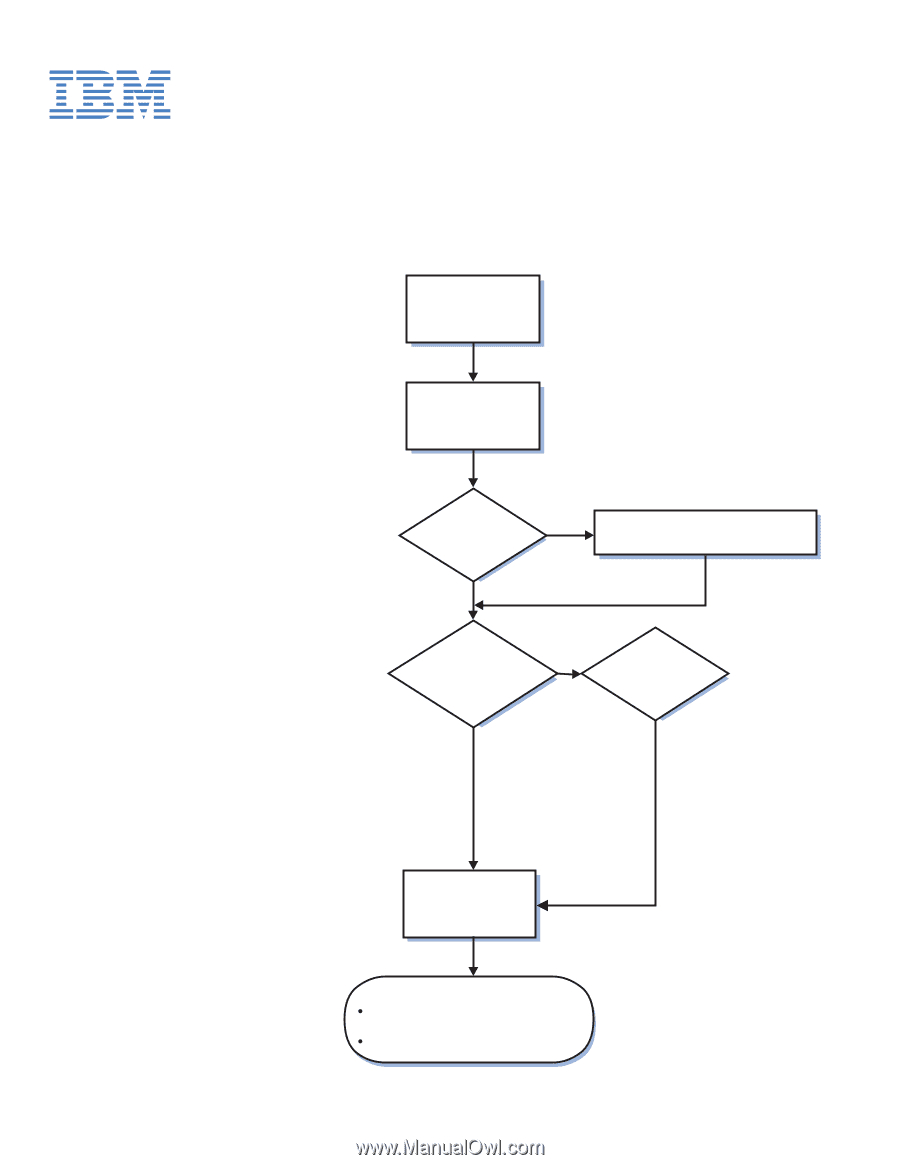
Welcome. . .
Thank you for buying an IBM
IntelliStation M Pro computer.
This
contains
information for setting up,
installing options, and configuring
your computer.
This book also contains
information for every day use,
and solving problems.
You can find the most current
information about your
computer on the IBM Web site at:
Installation Guide
Installation Guide
Type 6218
IntelliStation M Pro
Go to the Computer Support
flow chart inside this cover page
Start the computer
Complete the setup
program
Set up the computer
Did the computer
start correctly?
Do you plan
to use Windows XP or
Red Hat Linux ?
Yes
Yes
No
No
System is ready to use.
Register your computer:
Install options and applications
Install another
operating system