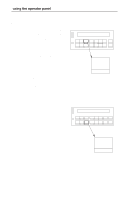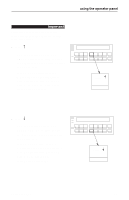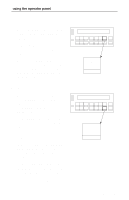IBM 6400 Operation Guide - Page 23
In NOT READY state, press - operator menu locked
 |
View all IBM 6400 manuals
Add to My Manuals
Save this manual to your list of manuals |
Page 23 highlights
Scroll ° This key operates only in NOT READY state. Press Stop to place the printer in the NOT READY state. (See page 14.) In PROGRAM state, this key scrolls forward through the options in the current level of the operator menu. Scroll ± This key operates only in NOT READY state. Press Stop to place the printer in the NOT READY state. (See page 14.) In PROGRAM state, this key scrolls backward through the options in the current level of the operator menu. Scroll ° + Scroll ± In NOT READY state, press Scroll ° + Scroll ± at the same time to switch PROGRAM state between locked and unlocked. When PROGRAM state is locked, no configuration changes can be made. When PROGRAM state is unlocked, you may select new values from the operator menus using the Enter key. using the operator panel Scroll Scroll Operator's Guide 9