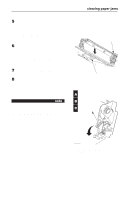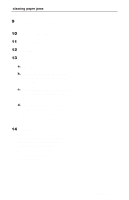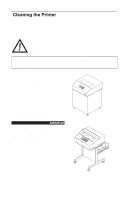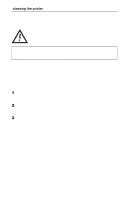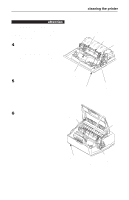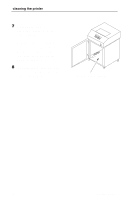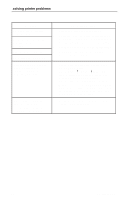IBM 6400 Operation Guide - Page 90
Cleaning Inside the Printer, DANGER - power supply
 |
View all IBM 6400 manuals
Add to My Manuals
Save this manual to your list of manuals |
Page 90 highlights
cleaning the printer Cleaning Inside the Printer DANGER: Switch off printer power and unplug the printer power cord before cleaning the printer. Over time, it is normal for particles of paper and ink to accumulate inside the printer. Paper dust and ink buildup must be removed periodically to avoid degraded print quality. 1 Power off the printer and unplug the power cord. 2 Unload the paper supply (page 41). 3 Remove the ribbon (page 48). 76 Operator's Guide

cleaning the printer
76
Operator’
s Guide
Cleaning Inside the Printer
DANGER:
<2>
Switch off printer power and unplug the printer power cord
before cleaning the printer.
Over time, it is normal for particles of
paper and ink to accumulate inside the
printer. Paper dust and ink buildup
must be removed periodically to avoid
degraded print quality
.
1
Power of
f the printer and unplug
the power cord.
2
Unload the paper supply
(page 41).
3
Remove the ribbon (page 48).