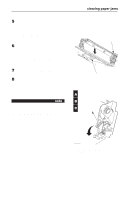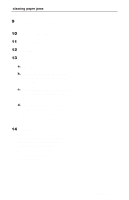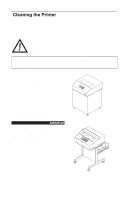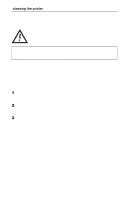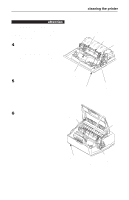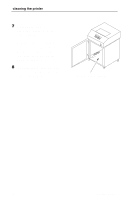IBM 6400 Operation Guide - Page 88
length of your forms allows this.
 |
View all IBM 6400 manuals
Add to My Manuals
Save this manual to your list of manuals |
Page 88 highlights
clearing paper jams 9 Press Stop to clear the fault message from the message display. 10 Set the top-of-form (page 45). 11 Close the printer cover. 12 Press Start. 13 On cabinet models: a. Open the rear cabinet door. b. Ensure that the paper folds the same way in the stacking area as it does in the supply area. c. Ensure that the paper is aligned with the label in the output area (inside the cabinet). d. Close the rear cabinet door, if the length of your forms allows this. Some longer forms may require the doors to be left open. 14 On pedestal models: When printing, ensure that the paper folds the same way in the stacking area as it does in the supply area. Forms are designed to stack only when using the rear exit path. Forms can not be stacked when using the top exit paper path. 74 Operator's Guide