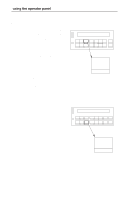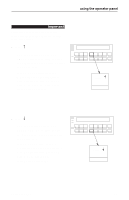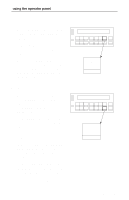IBM 6400 Operation Guide - Page 24
the Operator Print Tests menu. - printer configuration
 |
View all IBM 6400 manuals
Add to My Manuals
Save this manual to your list of manuals |
Page 24 highlights
using the operator panel Enter This key operates only in NOT READY state. Press Stop to place the printer in the NOT READY state. (See page 14.) 1) In PROGRAM state, moves to a lower level in the menu structure. 2) In the unlocked PROGRAM state, selects a configuration option value. 3) In PROGRAM state, starts and stops a Print Test selected from the Operator Print Tests menu. 4) In the NOT READY state, pressing Stop + Enter performs a soft reset of the printer, which resets the printer to the power on configuration. Return This key operates only in NOT READY state. Press Stop to place the printer in the NOT READY state. (See page 14.) In the PROGRAM state, moves to a higher level in the menu structure. Enter Return 10 Operator's Guide

using the operator panel
10
Operator’
s Guide
Enter
This key operates only in NOT READY
state. Press
Stop
to place the printer
in the NOT READY state. (See
page 14.)
1)
In PROGRAM state, moves to a
lower
level in the menu structure.
2)
In the unlocked PROGRAM state,
selects a configuration option
value.
3)
In PROGRAM state, starts and
stops a Print Test selected from
the Operator Print Tests menu.
4)
In the NOT READY state, pressing
Stop + Enter
performs a soft reset
of the printer
, which resets the
printer to the power on configuration.
Return
This key operates only in NOT
READY state. Press
Stop
to place
the printer in the NOT READY
state. (See page 14.)
In the PROGRAM state, moves to
a
higher
level in the menu
structure.
Enter
Return