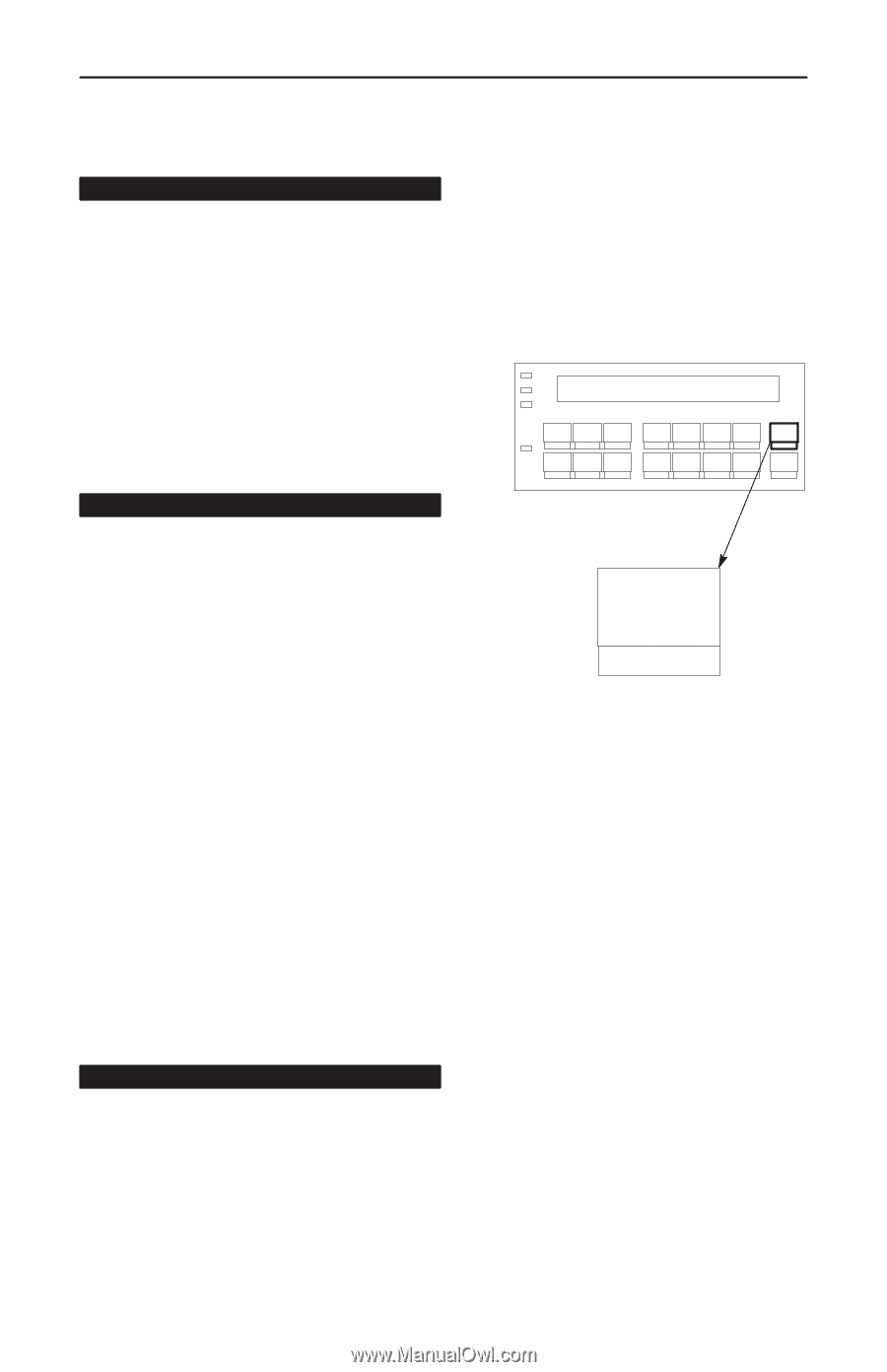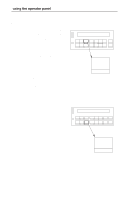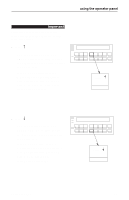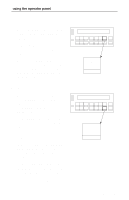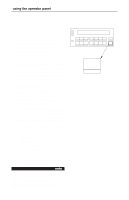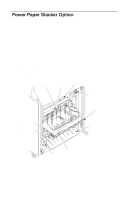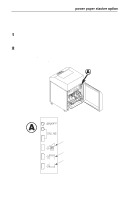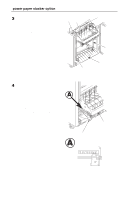IBM 6400 Operation Guide - Page 29
Coax/Twinax, Multi-Platform Interface Feature Operation Guide - 009
 |
View all IBM 6400 manuals
Add to My Manuals
Save this manual to your list of manuals |
Page 29 highlights
using the operator panel Cancel important Use the Cancel key carefully to avoid canceling a job accidentally. 1) Stops printer tests in progress. 2) Cancels a print job. Operation depends on the printer interface. a. Coax Interface (non-SCS mode)*: The Cancel key is not effective and the "009 INVALID KEY" error message is displayed. note With a Coax Interface, pressing the Cancel key a second time stops the previous cancel. b. Coax Interface (SCS mode)*: Effective in NOT READY state but the action will occur in the READY state only. When pressed, "059 CANCEL PRINT ACTIVE" is displayed. c. Twinax Interface*: Effective in READY and NOT READY state. When pressed, "059 CANCEL PRINT ACTIVE" is displayed. d. Serial/Parallel Interface: It is recommended that you stop the print job from the host system before pressing Cancel. Effective in NOT READY state. When pressed, "069 DATA CLEARED" is displayed.) For more information, see page 51, "Canceling a Print Job." note The Cancel key is not active during View and Eject/Restore operations. *To cancel a print job with the Multi-Platform Interface Coax/Twinax feature, see the Coax/Twinax Multi-Platform Interface Feature Operation Guide. Cancel Operator's Guide 15