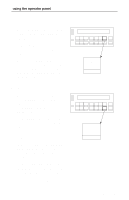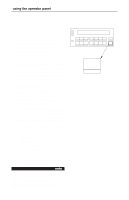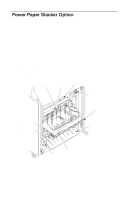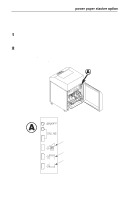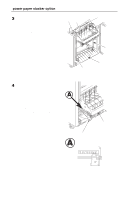IBM 6400 Operation Guide - Page 33
Setting Up the Power Paper Stacker
 |
View all IBM 6400 manuals
Add to My Manuals
Save this manual to your list of manuals |
Page 33 highlights
power paper stacker option Setting Up the Power Paper Stacker 1 Power on the printer. 2 Using the rear control panel, press ONLINE to take the printer to the NOT READY state. Press STACKER UP key and wait for the stacker to reach the top of its travel. Paper Advance Stacker Up Stacker Down Operator's Guide 19

power paper stacker option
19
Operator’
s Guide
Setting Up the Power Paper Stacker
1
Power
on the printer
.
2
Using the rear control panel, press
ONLINE to take the printer to the
NOT READY state. Press
STACKER UP key and wait for the
stacker to reach the top of its travel.
Paper Advance
Stacker Down
Stacker Up