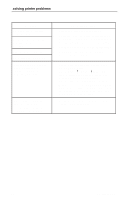IBM 6400 Operation Guide - Page 99
Parity error. Serial interface Check - testing hardware
 |
View all IBM 6400 manuals
Add to My Manuals
Save this manual to your list of manuals |
Page 99 highlights
status and fault messages 021 RECEIVE BUFFER OVERRUN VERIFY CONFIGURATION 024 SERIAL LINE PARITY ERROR VERIFY CONFIGURATION 025 SERIAL FRAMING ERROR VERIFY CONFIGURATION 026 HEX DUMP MODE 027 COMMUNICATIONS CHECK CALL SYSTEM OPERATOR 028 COMMUNICATIONS CHECK CALL SYSTEM OPERATOR 029 8344 DIAGNOSTIC TEST FAILED 031 END OF FORMS TIMEOUT LOAD FORMS Receive overrun. (Serial interface) Check printer serial port configuration setup. Ensure that it matches host settings. Parity error. (Serial interface) Check printer serial port configuration setup. Ensure that it matches the host settings. Framing error. (Serial interface) Check printer serial port configuration setup. Ensure that it matches host setting. Printer attach status message. No action necessary. Enable poll timeout. The printer was not enabled for one minute. (Coax interface) Check cable connection and host system. Poll timeout error. The printer was not polled for one minute. (Coax interface) Check cable connection and host system. Link-level code detects hardware failure. Contact an IBM service representative. A timeout message is sent to the host if paper is not loaded 10 minutes after Stop was pressed to clear the paper out fault. The Intervention Required parameter is set to Send to Host. Load paper. See page 26 for procedure. Operator's Guide 85