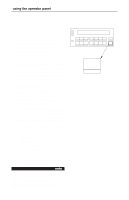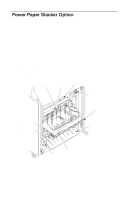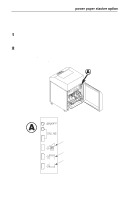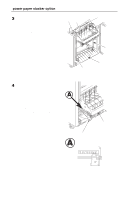IBM 6400 Operation Guide - Page 34
power paper stacker option
 |
View all IBM 6400 manuals
Add to My Manuals
Save this manual to your list of manuals |
Page 34 highlights
power paper stacker option 3 Position the wire paper tent, if provided, in the base of the stacker with the alignment rods against the paper stacker rails. Rails Wire Paper Tent (Optional) Alignment Rod (2) 4 Set the desired paper length (5 to 12 inch range). Grasping the paddle shaft, push or pull toward the front or the rear of the printer, setting the desired paper length by aligning indicator notch on the bearing bracket with the paper length indicator. Paddle Shaft Bearing Bracket 20 Operator's Guide

power paper stacker option
20
Operator’
s Guide
3
Position the wire paper tent, if provided,
in the base of the stacker with the
alignment rods against the paper
stacker rails.
4
Set the desired paper length (5 to 12
inch range).
Grasping the paddle shaft, push or
pull toward the front or the rear of
the printer
, setting the desired paper
length by aligning indicator notch on
the bearing bracket with the paper
length indicator.
Wire
Paper T
ent
(Optional)
Alignment Rod (2)
Rails
Bearing Bracket
Paddle Shaft