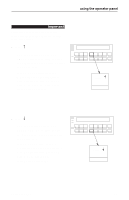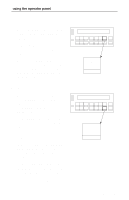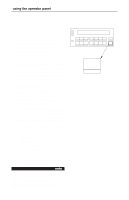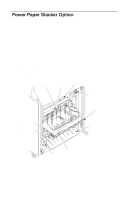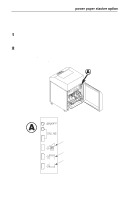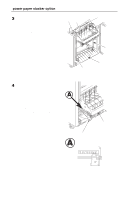IBM 6400 Operation Guide - Page 30
Eject/Restore, Standard Mode
 |
View all IBM 6400 manuals
Add to My Manuals
Save this manual to your list of manuals |
Page 30 highlights
using the operator panel Eject/Restore (Standard Mode) Standard Mode is the only eject/restore mode available on cabinet models. For pedestal models this mode can be selected from the menu, and should be selected when using the rear paper exit. In Standard Mode, this key moves the paper forward to facilitate tearing off the paper at the perforation, then restores the original paper position. In Top Exit Tear Mode (selectable at the operator panel only on the pedestal model), this key moves the paper to the top of the next possible form. In NOT READY state, press Eject/Restore to move the paper forward to the tear-off position toward the back of the printer. Once you have torn the paper at the perforation, press either Eject/Restore, Start, or Stop to retract the paper to its previous position, as described below: • Eject/Restore moves the paper to its previous position. The printer returns to the mode it was in before Eject/Restore was used. • Start moves the paper to its previous position and the printer goes READY. • Stop moves the paper to its previous position and the printer goes NOT READY. note If you are using this function to tear off forms, you must press Form Feed before using the Eject/Restore function. This will help avoid unloading the paper while it is restored to its original position. 16 Eject/ Restore Operator's Guide