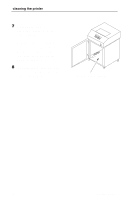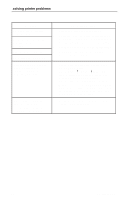IBM 6400 Operation Guide - Page 97
status and fault messages - 010
 |
View all IBM 6400 manuals
Add to My Manuals
Save this manual to your list of manuals |
Page 97 highlights
status and fault messages 001 END OF FORMS LOAD FORMS 002 FORMS JAMMED CLEAR JAM AND RELOAD FORMS Printer is out of paper. Load paper according to instructions on page 26. No paper motion. Clear paper jam according to instructions on page 72, then reload paper. Reset forms thickness lever. 003 FORMS EJECTED PRESS EJECT/RESTORE Status message. Press Eject/Restore or Start/Stop key to return paper to print position. 004 VIEW FORMS PRESS VIEW KEY Status message. Press View key to return paper to print position. 006 HOST SYSTEM REQUEST ATTENTION Host attention message. The host computer or printer controller requires attention. 007 FM HEADER ERROR Format header error. Applications software has violated format header parameters. Contact your system administrator. 008 HOLD PRINT TIMEOUT PRESS START Printer was offline more than 10 minutes and the "Intervention Required" parameter is set to "Send to Host." Press Start to put printer in READY state. 009 INVALID KEY PRESS Appears briefly if an inactive key is pressed in current print mode. Re-enter the value, or press the correct key. 010 PARAMETER ERROR Illegal parameter value received in command code. Contact your system administrator. Operator's Guide 83