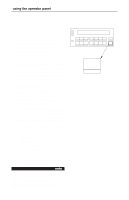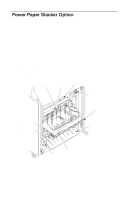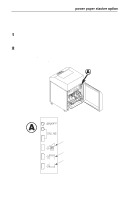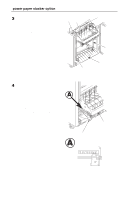IBM 6400 Operation Guide - Page 35
Loading and Starting the Power, Paper Stacker
 |
View all IBM 6400 manuals
Add to My Manuals
Save this manual to your list of manuals |
Page 35 highlights
Loading and Starting the Power Paper Stacker power paper stacker option 1 Follow steps 1 through 22 in the Loading Paper section (see page 26). 2 Using the rear control panel, press the PAPER ADVANCE key and hand feed the paper until paper reaches the wire tent and there is an excess of 3 to 5 pages. Be certain the paper passes through the paper stacker throat. 3 Stack the 3-5 sheets of paper on top of the wire paper tent, making sure the paper lies with the natural folds. 4 The printer displays, "NOT READY." If a message other than "NOT READY" displays, refer to the "Trouble Shooting" chapter. 5 Press the START key on the operator panel or ONLINE on the rear control panel. "READY" displays on the message display. The stacker frame returns to its proper position for printing. 6 Check to ensure paper is still centered between paper guides. 7 Close the rear cabinet door. Operator's Guide 21