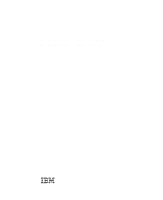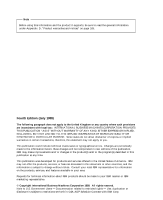Chapter 7.
Solving problems
. . . . . . . . . . . . . . . . . . . . . . . . . . . . .
103
Using diagnostic tools
.
.
.
.
.
.
.
.
.
.
.
.
.
.
.
.
.
.
.
.
.
.
.
.
.
.
.
.
.
.
.
.
.
.
103
Power-On Self-Test (POST)
.
.
.
.
.
.
.
.
.
.
.
.
.
.
.
.
.
.
.
.
.
.
.
.
.
.
.
.
.
.
104
Error messages
. . . . . . . . . . . . . . . . . . . . . . . . . . . . . . . . . . . . .
105
POST message charts
.
.
.
.
.
.
.
.
.
.
.
.
.
.
.
.
.
.
.
.
.
.
.
.
.
.
.
.
.
.
.
.
.
108
POST Beep Codes
.
.
.
.
.
.
.
.
.
.
.
.
.
.
.
.
.
.
.
.
.
.
.
.
.
.
.
.
.
.
.
.
.
.
.
.
.
124
POST Beep Code Table
.
.
.
.
.
.
.
.
.
.
.
.
.
.
.
.
.
.
.
.
.
.
.
.
.
.
.
.
.
.
.
.
124
Troubleshooting charts
. . . . . . . . . . . . . . . . . . . . . . . . . . . . . . . .
126
Diagnostic programs
. . . . . . . . . . . . . . . . . . . . . . . . . . . . . . . . . . .
136
IBM Enhanced Diagnostics
.
.
.
.
.
.
.
.
.
.
.
.
.
.
.
.
.
.
.
.
.
.
.
.
.
.
.
.
.
.
136
PC Doctor for Windows
.
.
.
.
.
.
.
.
.
.
.
.
.
.
.
.
.
.
.
.
.
.
.
.
.
.
.
.
.
.
.
.
137
PC Doctor for Windows NT
.
.
.
.
.
.
.
.
.
.
.
.
.
.
.
.
.
.
.
.
.
.
.
.
.
.
.
.
.
138
CoSession Remote
. . . . . . . . . . . . . . . . . . . . . . . . . . . . . . . . . . .
138
Installing files from option diskettes
.
.
.
.
.
.
.
.
.
.
.
.
.
.
.
.
.
.
.
.
.
.
.
.
.
.
139
Managing TSR programs (DOS or Microsoft Windows 3.1x)
.
.
.
.
.
.
.
.
.
.
.
139
Chapter 8.
Getting help, service, and information
.
.
.
.
.
.
.
.
.
.
.
.
.
.
.
.
141
Service support
. . . . . . . . . . . . . . . . . . . . . . . . . . . . . . . . . . . . . .
141
Before you call for service
.
.
.
.
.
.
.
.
.
.
.
.
.
.
.
.
.
.
.
.
.
.
.
.
.
.
.
.
.
.
.
.
142
Getting customer support and service
.
.
.
.
.
.
.
.
.
.
.
.
.
.
.
.
.
.
.
.
.
.
.
.
.
143
Using the World Wide Web
.
.
.
.
.
.
.
.
.
.
.
.
.
.
.
.
.
.
.
.
.
.
.
.
.
.
.
.
.
143
Using electronic support services
.
.
.
.
.
.
.
.
.
.
.
.
.
.
.
.
.
.
.
.
.
.
.
.
.
.
144
Getting information by fax
.
.
.
.
.
.
.
.
.
.
.
.
.
.
.
.
.
.
.
.
.
.
.
.
.
.
.
.
.
.
145
Getting help online
.
.
.
.
.
.
.
.
.
.
.
.
.
.
.
.
.
.
.
.
.
.
.
.
.
.
.
.
.
.
.
.
.
.
.
145
Getting help by telephone
.
.
.
.
.
.
.
.
.
.
.
.
.
.
.
.
.
.
.
.
.
.
.
.
.
.
.
.
.
.
145
Getting help around the world
.
.
.
.
.
.
.
.
.
.
.
.
.
.
.
.
.
.
.
.
.
.
.
.
.
.
.
147
Purchasing additional services
.
.
.
.
.
.
.
.
.
.
.
.
.
.
.
.
.
.
.
.
.
.
.
.
.
.
.
.
.
147
Enhanced PC support line
.
.
.
.
.
.
.
.
.
.
.
.
.
.
.
.
.
.
.
.
.
.
.
.
.
.
.
.
.
.
147
900-number operating system and hardware support line
.
.
.
.
.
.
.
.
.
.
.
148
Network and server support line
.
.
.
.
.
.
.
.
.
.
.
.
.
.
.
.
.
.
.
.
.
.
.
.
.
.
148
Ordering support line services
.
.
.
.
.
.
.
.
.
.
.
.
.
.
.
.
.
.
.
.
.
.
.
.
.
.
.
.
149
Warranty and repair services
.
.
.
.
.
.
.
.
.
.
.
.
.
.
.
.
.
.
.
.
.
.
.
.
.
.
.
.
.
149
Ordering publications
. . . . . . . . . . . . . . . . . . . . . . . . . . . . . . . . . . .
150
Appendix A.
Computer records
. . . . . . . . . . . . . . . . . . . . . . . . . . . .
151
Serial numbers and keys
.
.
.
.
.
.
.
.
.
.
.
.
.
.
.
.
.
.
.
.
.
.
.
.
.
.
.
.
.
.
.
.
.
151
Device records
. . . . . . . . . . . . . . . . . . . . . . . . . . . . . . . . . . . . . . .
153
Appendix B.
Additional Ethernet information
.
.
.
.
.
.
.
.
.
.
.
.
.
.
.
.
.
.
.
157
Connector and Cable Specifications
.
.
.
.
.
.
.
.
.
.
.
.
.
.
.
.
.
.
.
.
.
.
.
.
.
.
157
Diagnostic LEDs
. . . . . . . . . . . . . . . . . . . . . . . . . . . . . . . . . . . . . .
158
Error messages
. . . . . . . . . . . . . . . . . . . . . . . . . . . . . . . . . . . . . . .
158
vi
Using Your Personal Computer