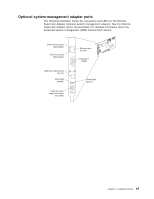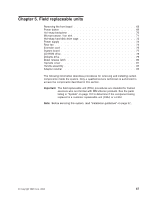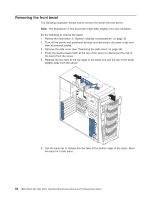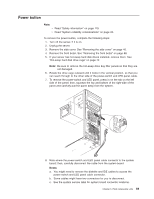IBM 8480 Hardware Maintenance Manual - Page 80
Hot-swap, backplane
 |
UPC - 087944878070
View all IBM 8480 manuals
Add to My Manuals
Save this manual to your list of manuals |
Page 80 highlights
9. Disconnect the cable of the power button from the system board. 10. Place a screwdriver against the bottom release latch of the power button and gently press upward and slide the latch through the aperture. 11. Gently pinch together the upper release latches and slide the latches through the aperture and remove the power button. Hot-swap backplane Note: v Read "Safety information" on page 119. v Read "System reliability considerations" on page 33. To remove the hot-swap backplane, complete the following steps: 1. Turn off the server, if it is on. 2. Unplug the server. 3. Remove the front bezel. See "Removing the front bezel" on page 68. 4. Remove the side cover. See "Removing the side cover" on page 40. 5. Remove the support-bracket assembly. See "Removing the side cover" on page 40. 6. Remove any hard disk drives or drive fillers from the drives. 7. Disconnect the hard disk drive cables that connect to the system board. 8. Swing the cage out. 9. Slide the backplane out of the cage. 70 IBM xSeries 205 Type 8480: Hardware Maintenance Manual and Troubleshooting Guide