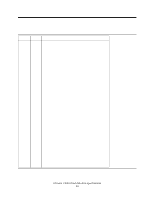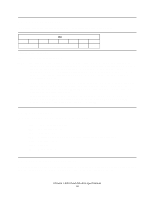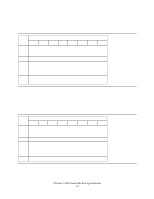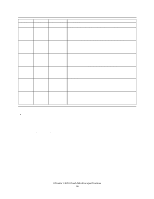IBM IC35L036UWDY10 Hard Drive Specifications - Page 67
FORMAT UNIT 04h, Reserved = 0, VU = 0, Interleave Factor, Defect List Format, Reserved
 |
UPC - 000004119524
View all IBM IC35L036UWDY10 manuals
Add to My Manuals
Save this manual to your list of manuals |
Page 67 highlights
8.4 FORMAT UNIT (04h) Byte 0 1 2 3 4 5 Bit 7 6 5 4 3 2 1 0 Command Code = 04h Reserved FmtData CmpList Defect List Format VU = 0 (MSB) Interleave Factor (LSB) VU = 0 Reserved = 0 FLAG LINK Figure 50. FORMAT UNIT (04h) The FORMAT UNIT command performs a physical formatting of the drive media. This includes handling defective sectors and overwriting all data areas with a constant data pattern. (Reserved areas of the media are not affected by the FORMAT UNIT command.) ! FmtData set to one specifies that a Data Out phase follows the Command phase. FmtData set to zero specifies that no Data Out phase follows. ! CmpList set to one specifies that the G-List (Grown Defect List) existing prior to the format not be used and is discarded. The drive is formatted with P-List and D-List (if specified). D-List becomes the new G-List. Note: The drive manages two internal defect lists and one external. The primary defect list ("P"List) is created at time of manufacture. The grown defect list (G-List) is built after manufacture by the Initiators use of the REASSIGN BLOCK command and the Automatic Reallocate functions. The data defect list (D-List) is an external list. It is supplied by the initiator in the DATA OUT phase of the FORMAT UNIT command. ! Defect List Format specifies the format of the defect descriptor transferred to the drive when FmtData bit is set to one. The drive supports three defect descriptor formats for the Format Unit command as following: Format Description 000b Block format 100b Bytes From Index format 101b Physical Sector format If the FmtData bit is set to zero, this field must also be zero. Otherwise the command will complete with a CHECK CONDITION with a sense key of ILLEGAL REQUEST and an additional sense code of INVALID FIELD in CDB. ! Interleave Factor may be zero or one, either of which specifies an interleave of 1:1. Other Interleave Factors are ignored because of the extensive buffering implemented in the drive. Ultrastar 146Z10 hard disk drive specifications 51