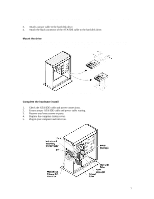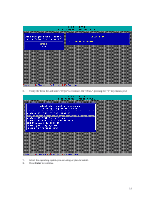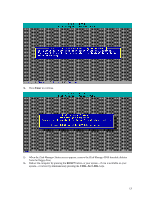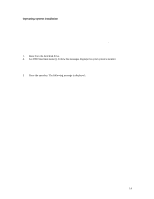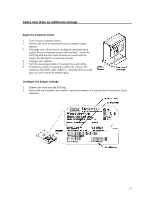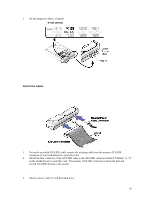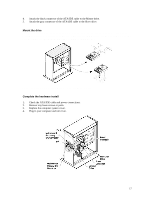IBM IC35L040AVER07 Reference Manual - Page 16
Select Yes. - information
 |
View all IBM IC35L040AVER07 manuals
Add to My Manuals
Save this manual to your list of manuals |
Page 16 highlights
9. Select "(Y)es" if you want the 32-Bit FAT file system or (N)o if not. 10. Press Enter to continue. 11. Verify all the information. This is the last chance to cancel before writing to the new drive. 12. Select "(Y)es." 13. Press Enter to continue. 12

12
9.
Select “(Y)es” if you want the 32-Bit FAT file system or (N)o if not.
10.
Press
Enter
to continue.
11.
Verify all the information.
This is the last chance to cancel before writing to the new drive.
12.
Select “(Y)es.”
13.
Press
Enter
to continue.