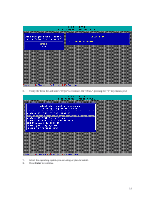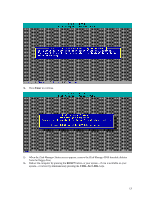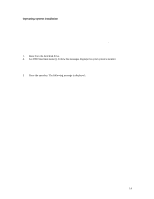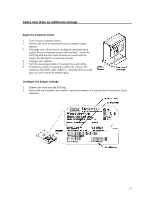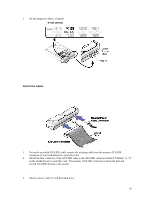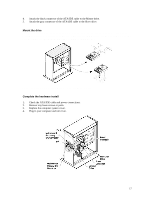IBM IC35L040AVER07 Reference Manual - Page 17
Enter, Reset, Ctrl-alt-del
 |
View all IBM IC35L040AVER07 manuals
Add to My Manuals
Save this manual to your list of manuals |
Page 17 highlights
Disk Manager has now completed the installation of the new drive. 14. Press Enter to continue. 15. When the Disk Manager Status screen appears, remove the Disk Manager DOS bootable diskette from the floppy drive. 16. Reboot the computer by pressing the RESET button on your system-if one is available on your system-or reboot by simultaneously pressing the CTRL-ALT-DEL keys. 13

13
Disk Manager
has now completed the installation of the new drive.
14.
Press
Enter
to continue.
15.
When the
Disk Manager Status
screen appears, remove the Disk Manager DOS bootable diskette
from the floppy drive.
16.
Reboot the computer by pressing the
RESET
button on your system—if one is available on your
system—or reboot by simultaneously pressing the
CTRL-ALT-DEL
keys.