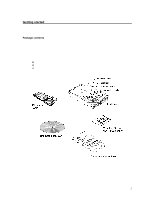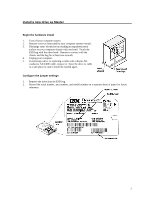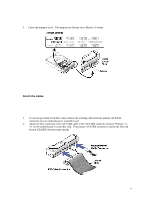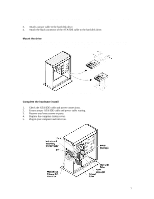IBM IC35L040AVER07 Reference Manual - Page 8
Known issues, Disk Manager 2000 - 0 specifications
 |
View all IBM IC35L040AVER07 manuals
Add to My Manuals
Save this manual to your list of manuals |
Page 8 highlights
Known issues The following issues may be encountered during Disk Manager 2000 installation: • Award BIOS systems may hang during installation of drives larger than 32GB. • AMI BIOS systems may hang during drive detection. The Advanced Troubleshooting section of this manual addresses workarounds for the above issues. Options for installation You are now ready to begin installing your IBM Deskstar hard disk drive. The following sections present four sets of installation instructions: • Install a new drive as Master. • Add a new drive as additional storage. • Add a new drive as the boot drive, removing the old boot drive. • Add a new drive as the boot drive, keeping the old boot drive. If you want to move your Windows boot drive to a different computer, it is recommended you reinstall your operating system. Please backup your data and refer to the appropriate support documentation at http://support.microsoft.com for details specific to your version of Windows. 4