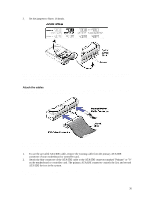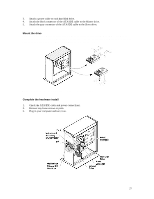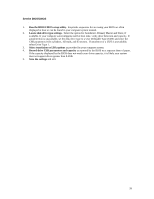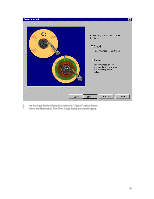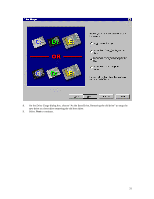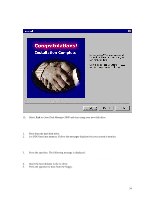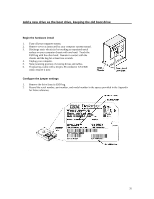IBM IC35L040AVER07 Reference Manual - Page 34
On the, dialog box, select the Typical, ption button., Select the, button. The, dialog box should
 |
View all IBM IC35L040AVER07 manuals
Add to My Manuals
Save this manual to your list of manuals |
Page 34 highlights
6. On the Setup Method dialog box, select the "Typical" option button. 7. Select the Next button. The Drive Usage dialog box should appear. 30

30
6.
On the
Setup Method
dialog box, select the “Typical”
o
ption button.
7.
Select the
Next
button. The
Drive Usage
dialog box should appear.