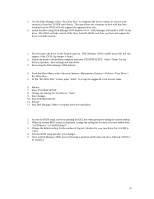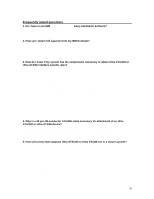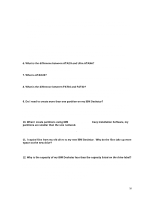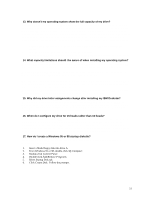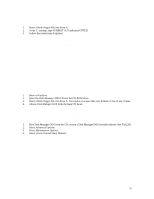IBM IC35L040AVER07 Reference Manual - Page 53
Frequently asked questions - 0 specification
 |
View all IBM IC35L040AVER07 manuals
Add to My Manuals
Save this manual to your list of manuals |
Page 53 highlights
Frequently asked questions 1. Do I have to use IBM Disk Manager 2000 Easy Installation Software? No. You may use FDISK and Format or similar partitioning software from your operating system to partition and format your hard disk drive. Refer to the section of the Appendix titled FDISK and Format. 2. How can I obtain full capacity from my IBM Deskstar? If LBA or Large options are not available in your system's BIOS, you can: • Contact your BIOS manufacturer for an upgrade. • Install an ATA/IDE controller card with an onboard BIOS that supports larger drive capacities. • Use Disk Manager 2000 to complete the installation of your IBM Deskstar. 3. How do I know if my system has the components necessary to obtain Ultra ATA/100 or Ultra ATA/66 interface transfer rates? The following system components are required to obtain Ultra ATA/100 or Ultra ATA/66 interface transfer rates: • 40-pin, 80-conductor ATA/IDE cable The connectors of this cable are color-coded. The black connector is for Master, gray is for Slave, and blue is for the ATA/IDE connector of the motherboard or controller card. The 40pin, 80-conductor ATA/IDE cable is the same width as a standard IDE cable, however, each individual conductor is half the diameter of a standard IDE cable conductor. • A controller card or motherboard chipset with Ultra ATA/100 or Ultra ATA/66 capability Refer to your controller card or system manual, or contact your controller card or motherboard manufacturer, to determine if your system is Ultra ATA/100- or Ultra ATA/66compatible. • Ultra ATA/100 or Ultra ATA//66 compatible BIOS Refer to your system manual or contact your BIOS manufacturer to determine if your BIOS is compatible. 4. Why is a 40-pin, 80-conductor ATA/IDE cable necessary for attachment of an Ultra ATA/100 or Ultra ATA/66 device? The added ground cables provide shielding and reduce cross talk for higher frequency interfaces. If an Ultra ATA/100 or Ultra ATA/66 motherboard does not detect a 40-pin, 80-conductor cable and an Ultra ATA/100 or Ultra ATA/66 drive, the higher transfer rates provided by these interfaces are not available. 5. How will a drive that supports Ultra ATA/100 or Ultra ATA/66 run in a slower system? The IBM Deskstar drive is capable of Ultra ATA/100 or Ultra ATA/66 (UDMA mode 4) operation. Your drive will function at the maximum speed supported by your system components. Certain BIOS and motherboard chipset combinations function incorrectly when the drive reports a UDMA mode higher than the motherboard was designed for. Following is a list of problems and solutions related to specific operating systems. • Windows 95 When the system does not correctly switch to a compatible speed (i.e., ATA/33), complete startup of Windows 95 may fail after enabling the Direct Memory Access (DMA) feature in the Windows Control Panel. 49