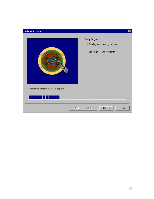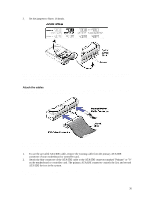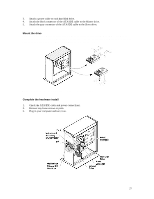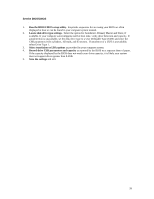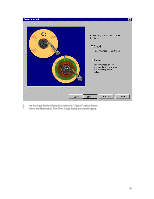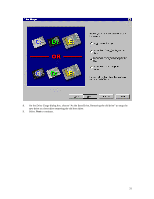IBM IC35L040AVER07 Reference Manual - Page 32
Run the BIOS/CMOS setup utility. - manual
 |
View all IBM IC35L040AVER07 manuals
Add to My Manuals
Save this manual to your list of manuals |
Page 32 highlights
Set the BIOS/CMOS Note: BIOS setups vary from system to system, and these instructions are intended only as a guide. 1. Run the BIOS/CMOS setup utility. Keystroke sequences for accessing your BIOS are often displayed at boot or can be found in your computer system manual. 2. Locate disk drive type settings. Select the option for Autodetect, Primary Master and Slave, if available. If your computer autoconfigures itself at boot time, verify drive detection and capacity. If autodetection is unavailable, set the disk drive type to a User Definable Type (UDT) and enter the CHS parameters 1024 cylinders, 16 heads, and 63 sectors. If autodetect or a UDT is unavailable, select Drive Type 1. 3. Select translation or LBA options as provided by your computer system. 4. Record drive CHS parameters and capacity as reported by the BIOS on a separate sheet of paper. If the capacity displayed by the BIOS does not match your drive capacity, it is likely your system does not support drives greater than 8.4GB. 5. Save the settings and exit. 28