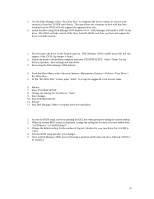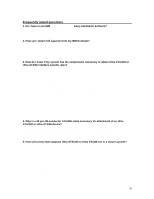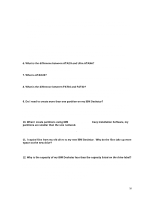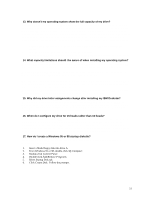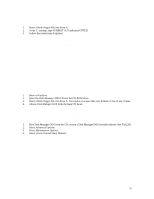IBM IC35L040AVER07 Reference Manual - Page 54
Easy Installation Software, my - driver
 |
View all IBM IC35L040AVER07 manuals
Add to My Manuals
Save this manual to your list of manuals |
Page 54 highlights
• Windows 98 When the system does not correctly switch to a compatible speed (i.e., ATA/33), complete startup of Windows 98 may fail after enabling the DMA feature in the Windows Control Panel. • Windows NT 4.0 The most common symptom is a failure to boot after a bus-mastering driver has been added and loaded. Solutions • Obtain a new BIOS for the motherboard to correct the Ultra ATA/100 or Ultra ATA/66 detection problem. • Alter the Deskstar drive to report ATA/33 capability. IBM offers a tool called IBMFTOOL.EXE to perform this alteration. Contact the IBM Hard Disk Drive Technical Support Center for more information. 6. What is the difference between ATA/33 and Ultra ATA/66? Ultra ATA/66 is an extension to the Ultra DMA interface. It doubles the ATA/33 interface data transfer rate from 33MB to 66MB per second. 7. What is ATA/100? ATA/100 is an extension of the Ultra DMA interface that enables data transfers as fast as 100MB per second. 8. What is the difference between FAT16 and FAT32? FAT16 is limited to 2.1GB per partition. This file system is widely compatible with OS/2, Windows NT 3.5 and 4.0. FAT32 allows a single partition to utilize the full drive capacity. Some disk utilities and virus scanners published before 1997 are incompatible with FAT32. 9. Do I need to create more than one partition on my IBM Deskstar? Partition sizes are limited to 2GB in DOS, Windows 3.11 and Windows 95A due to the FAT 16 file system design. You need to create multiple partitions to utilize full drive capacity. If you are using Windows 95 SR2 or Windows 98 and FAT32, you may create one partition to utilize the full drive capacity. FAT 32 partitions may be incompatible with disk utilities and virus scanners published before 1997. 10. When I create partitions using IBM Disk Manager 2000 Easy Installation Software, my partitions are smaller than the size I entered. Partitions begin and end on cylinder boundaries, IBM Disk Manager 2000 must allocate partitions that may be a few megabytes smaller than the size you entered. IBM Disk Manager 2000 adds these megabytes to free space for later partitions. 11. I copied files from my old drive to my new IBM Deskstar. Why do the files take up more space on the new drive? Partitions are divided into units called clusters. The size of a cluster is based on the size of a partition. Because partitions on large capacity drives are bigger, the cluster sizes are bigger. The files take up more space because the partitions they're stored in are larger. 12. Why is the capacity of my IBM Deskstar less than the capacity listed on the drive label? Some programs measure the capacity of a hard disk drive based on a kilobyte of 1,024 and a megabyte of 1,048,576 (1,024 x 1,024). Drive manufacturers state the capacity of a hard disk drive based on the decimal numbering system. For example: 10,000,000,000 bytes ÷ 1,024 = 9,765,625KB 9,765,625KB ÷ 1,024 = 9,536.74MB 9,536.74MBs ÷ 1,024 = 9.31GB 50