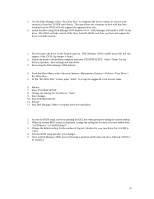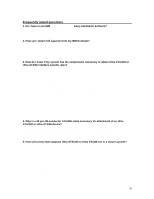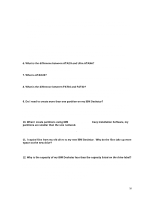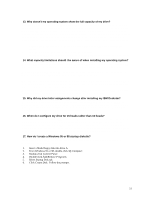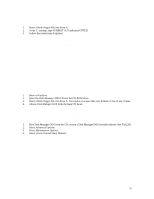IBM IC35L040AVER07 Reference Manual - Page 56
Boot Disk Manager DOS from the CD or from a Disk Manager DOS bootable diskette see FAQ 20. - jumpers
 |
View all IBM IC35L040AVER07 manuals
Add to My Manuals
Save this manual to your list of manuals |
Page 56 highlights
18. How do I create a DOS startup diskette? If you have a bootable DOS OS, follow the steps below to create a DOS startup diskette. 1. Insert a blank floppy disk into drive A. 2. At the C:\ prompt, type FORMAT A:/S and press ENTER. 3. Follow the instructions displayed. 19. When do I use the 2/32 GB clip jumper? • For a DJNA model drive: If your BIOS is incompatible with cylinder values higher than 4,096 cylinders, the 2/32 GB clip jumper can be used to truncate the cylinder and LBA count of your drive to 4,096 cylinders (2 GB capacity). • For a DPTA model drive with a capacity lower than 34GB: If your BIOS is incompatible with cylinder values higher than 4,096 cylinders, the 2/32 GB clip jumper can be used to truncate the cylinder count of your drive to 4,096 cylinders (2 GB capacity). The LBA value of the drive is unchanged. • For a drive with a capacity of 34GB or higher: If your BIOS is incompatible with LBA values higher than 66,055,248 sectors, the 2/32 GB clip jumper can be used to truncate the LBA value to 66,055,248 sectors (32 GB capacity). Alternatively, BIOS upgrades may be available to overcome this limitation. Contact your BIOS manufacturer for more information. 20. How do I create a bootable Disk Manager 2000 diskette? 1. Boot to Windows. 2. Insert the Disk Manager 2000 CD into the CD-ROM drive. 3. Insert a blank floppy disk into drive A. Use caution to ensure that your diskette is free of any viruses. 4. Choose Disk Manager DOS from the main CD menu. This creates a Disk Manager DOS bootable diskette. 21. How do I create a Dynamic Drive Overlay (DDO) boot diskette? A DDO bootable diskette is generally only used in technical support. 1. Boot Disk Manager DOS from the CD or from a Disk Manager DOS bootable diskette (see FAQ 20). 2. Select Advanced Options. 3. Select Maintenance Options. 4. Select Create Ontrack Boot Diskette. 52