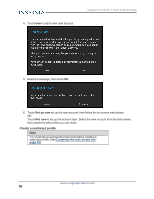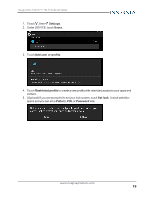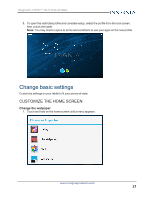Insignia NS-15AT07 User Manual (English) - Page 18
Create a restricted profile, Set up now, Not now
 |
View all Insignia NS-15AT07 manuals
Add to My Manuals
Save this manual to your list of manuals |
Page 18 highlights
4. Touch User to add a new user account. Insignia NS-15AT07 7" Wi-Fi Android Tablet 5. Read the message, then touch OK. 6. Touch Set up now set up the new account, then follow the on-screen instructions. OR Touch Not now to set up the account later. Select the new account from the lock screen, then unlock the tablet when you are ready. Create a restricted profile Note You must set up a personal screen lock before creating a restricted profile. See Customize the lock screen (on page 23). www.insigniaproducts.com 18
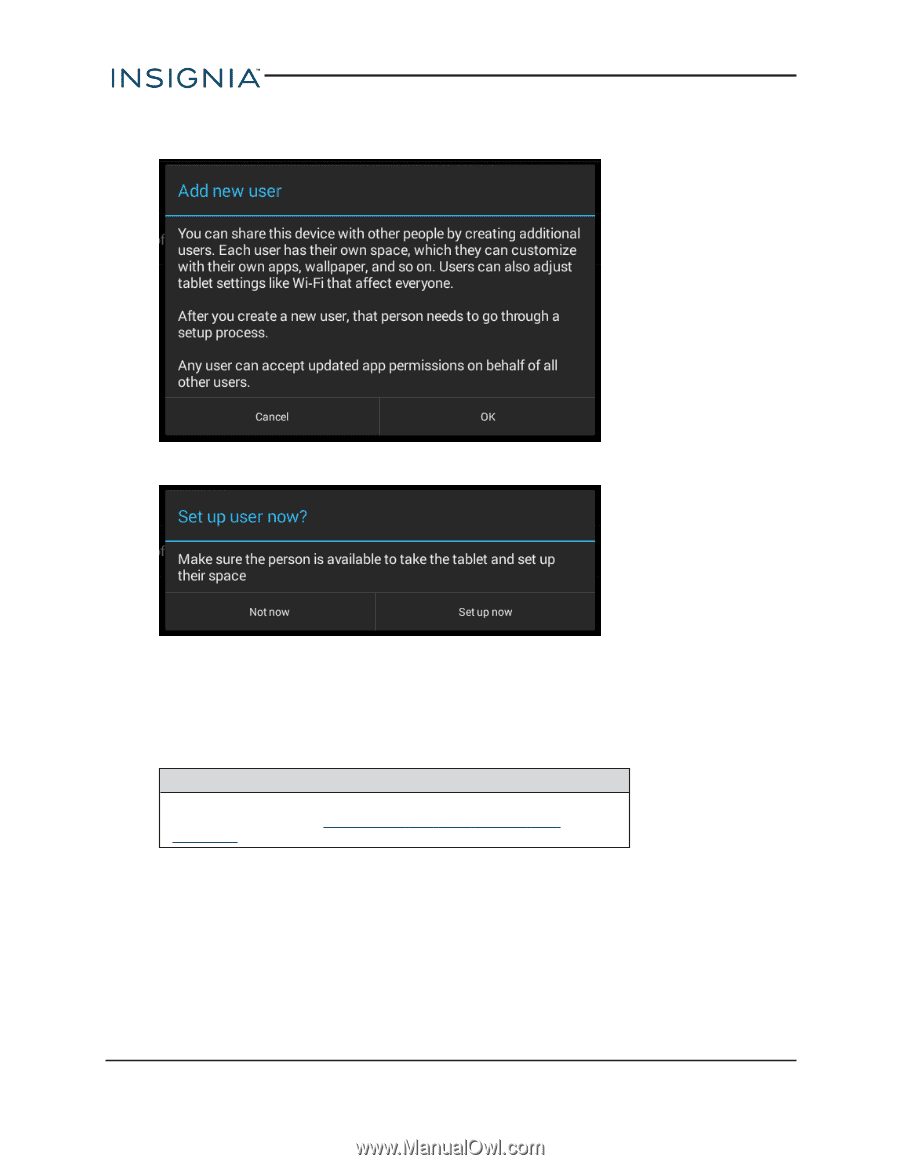
4.
Touch
User
to add a new user account.
5.
Read the message, then touch
OK
.
6.
Touch
Set up now
set up the new account, then follow the on-screen instructions.
OR
Touch
Not now
to set up the account later. Select the new account from the lock screen,
then unlock the tablet when you are ready.
Create a restricted profile
Note
You must set up a personal screen lock before creating a
restricted profile. See
Customize
the
lock
screen
(on
page 23)
.
www.insigniaproducts.com
18
Insignia NS-15AT07 7" Wi-Fi Android Tablet