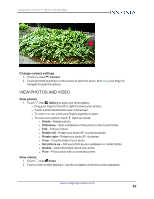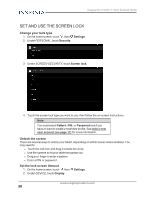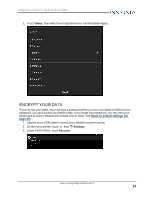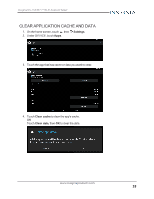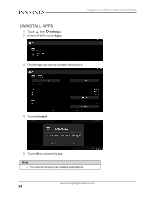Insignia NS-15AT07 User Manual (English) - Page 51
Encrypt your data, Sleep, Settings, Security
 |
View all Insignia NS-15AT07 manuals
Add to My Manuals
Save this manual to your list of manuals |
Page 51 highlights
Insignia NS-15AT07 7" Wi-Fi Android Tablet 3. Touch Sleep, then select how long before your inactive tablet sleeps. ENCRYPT YOUR DATA If you encrypt your tablet, you must type a password when you turn your tablet on.Without your password, you can't access your tablet's data. If you forget your password, you can reset your tablet back to factory defaults (this erases all your data). See Reset to default settings (on page 55). 1. Use the micro USB cable to connect your tablet to a power source. 2. On the home screen, touch , then Settings. 3. Under PERSONAL, touch Security. www.insigniaproducts.com 51
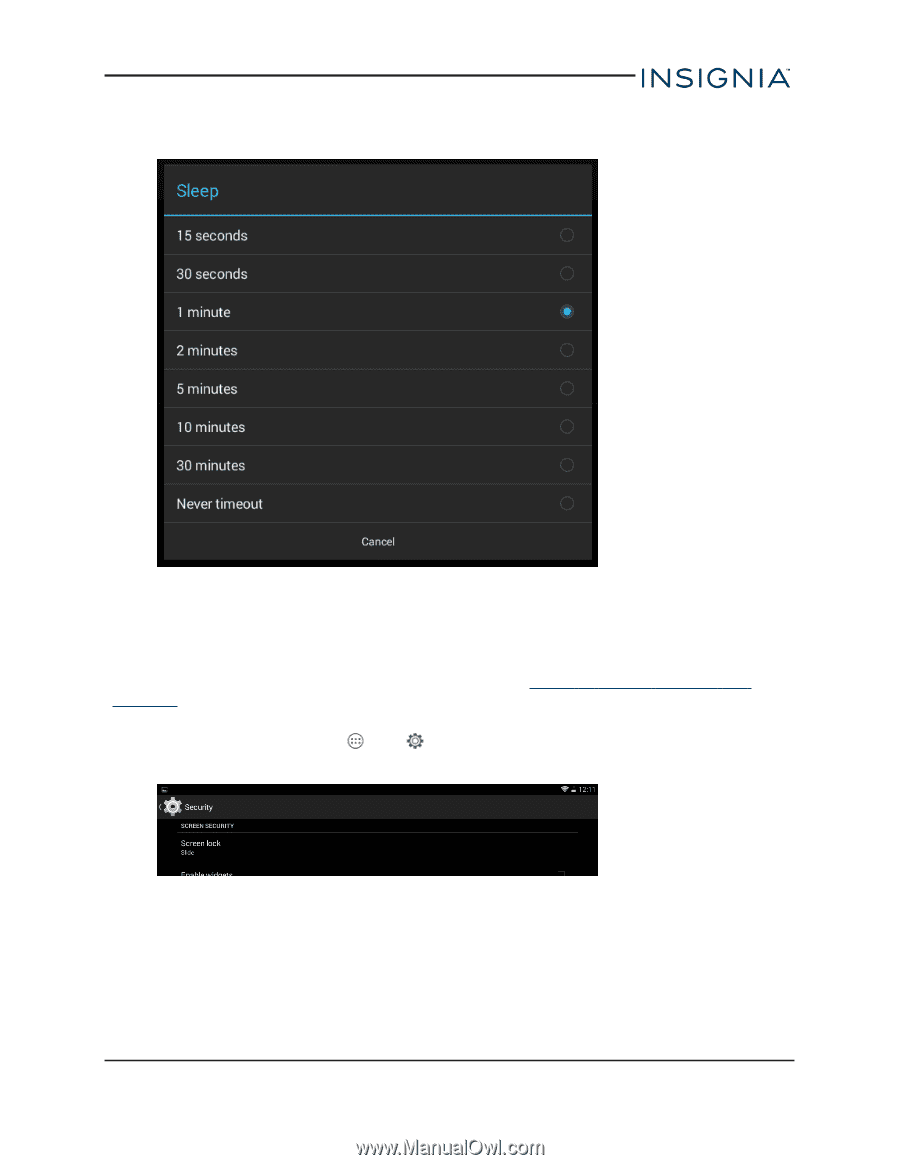
3.
Touch
Sleep
, then select how long before your inactive tablet sleeps.
ENCRYPT YOUR DATA
If you encrypt your tablet, you must type a password when you turn your tablet on.Without your
password, you can't access your tablet's data. If you forget your password, you can reset your
tablet back to factory defaults (this erases all your data). See
Reset
to
default
settings
(on
page 55)
.
1.
Use the micro USB cable to connect your tablet to a power source.
2.
On the home screen, touch
, then
Settings
.
3.
Under
PERSONAL
, touch
Security
.
www.insigniaproducts.com
51
Insignia NS-15AT07 7" Wi-Fi Android Tablet