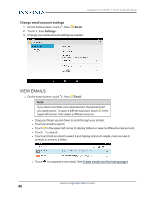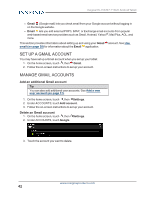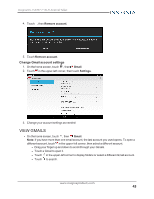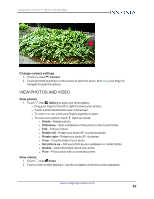Insignia NS-15AT07 User Manual (English) - Page 44
Create Gmails, Create, Gmails, below
 |
View all Insignia NS-15AT07 manuals
Add to My Manuals
Save this manual to your list of manuals |
Page 44 highlights
Insignia NS-15AT07 7" Wi-Fi Android Tablet l Touch and hold a Gmail to select it and display options to archive, delete, mark as read or unread, or move the email. l Touch to compose a new Gmail. See Create Gmails (below) for more information. CREATE GMAILS 1. On the home screen, touch , then Gmail. Note To open a different account, touch in the upper-left corner, then select a different account. 2. Touch (compose). 3. Enter the recipient's email address. As you enter the address, your tablet displays your contacts that match the characters you've entered. You can touch a contact or continue entering the address. Note To send the email to more than one person, separate the email addresses with a comma. www.insigniaproducts.com 44
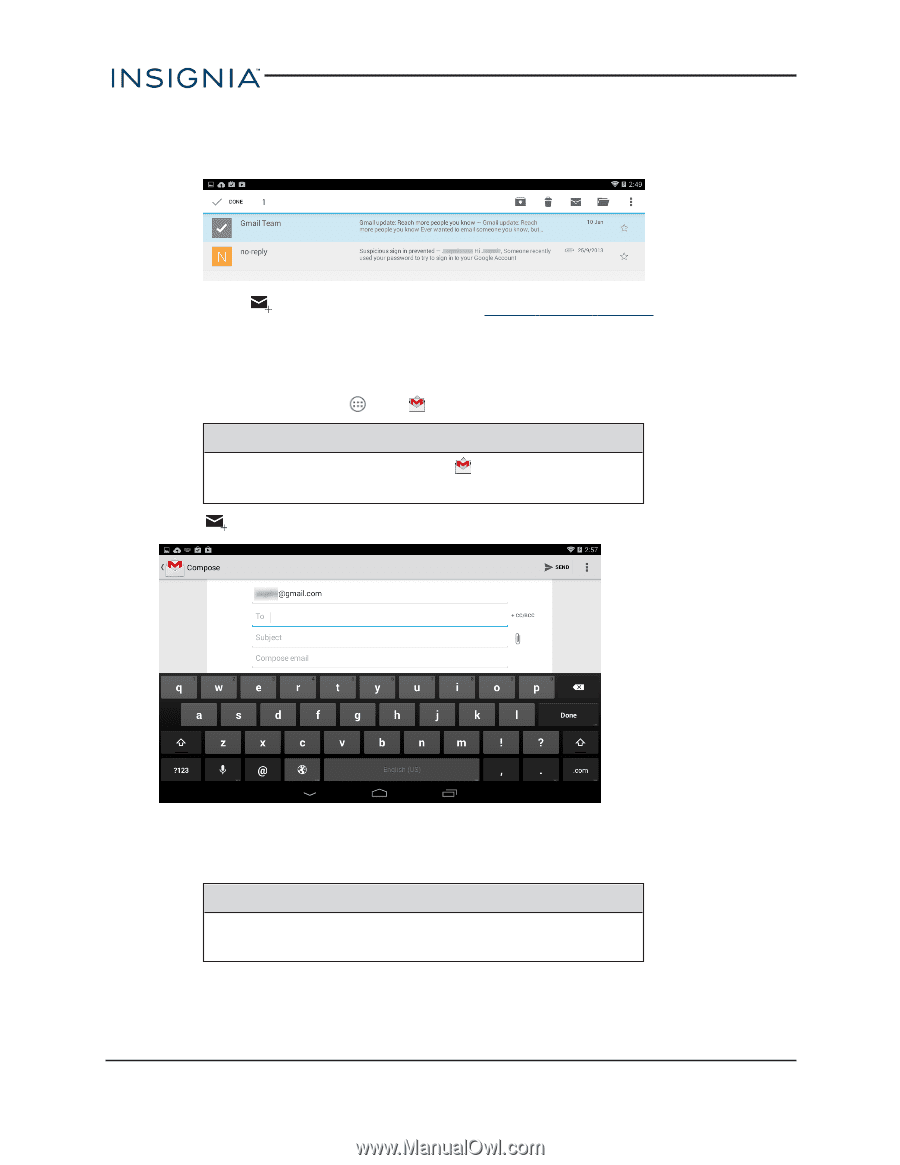
l
Touch and hold a Gmail to select it and display options to archive, delete, mark as
read or unread, or move the email.
l
Touch
to compose a new Gmail. See
Create
Gmails
(below)
for more
information.
CREATE GMAILS
1.
On the home screen, touch
, then
Gmail
.
Note
To open a different account, touch
in the upper-left
corner, then select a different account.
2.
Touch
(compose).
3.
Enter the recipient's email address. As you enter the address, your tablet displays your
contacts that match the characters you've entered. You can touch a contact or continue
entering the address.
Note
To send the email to more than one person, separate the
email addresses with a comma.
www.insigniaproducts.com
44
Insignia NS-15AT07 7" Wi-Fi Android Tablet