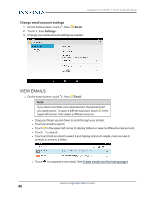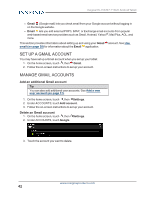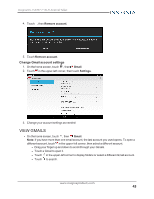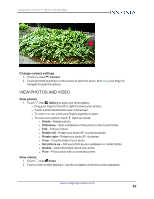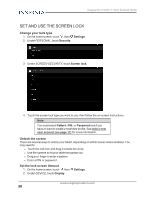Insignia NS-15AT07 User Manual (English) - Page 45
Create and manage contacts, Use the calendar, Work with photos and video
 |
View all Insignia NS-15AT07 manuals
Add to My Manuals
Save this manual to your list of manuals |
Page 45 highlights
Insignia NS-15AT07 7" Wi-Fi Android Tablet 4. Enter a subject in the subject field (optional). 5. Enter your message, then touch Send when you are finished. Note Touch Save draft or the Return key to save your email as a draft. To access your drafts, touch in the upper-left corner, then touch Drafts. Create and manage contacts l On the home screen, touch , then People. You can: l Touch to search for a contact. l Touch to add a new contact. l Touch to edit a contact's information. l Touch to view more options. Use the calendar l On the home screen, touch , then Calendar. l Touch the drop-down menu in the upper-left corner to change the view. l Touch to select today's date. l Touch to add a new event. l Touch to view more options. Work with photos and video Learn how to take pictures and video with your tablet. Then, learn how to view and edit them before sharing with your friends and family. USE THE CAMERA Note See View photos and video (on page 47) for information on how to view your pictures. www.insigniaproducts.com 45