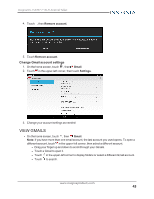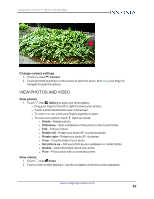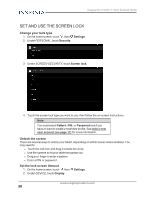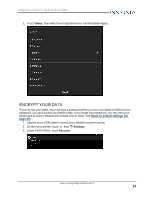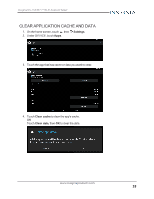Insignia NS-15AT07 User Manual (English) - Page 48
Edit photos, Share photos or videos, Listen to music
 |
View all Insignia NS-15AT07 manuals
Add to My Manuals
Save this manual to your list of manuals |
Page 48 highlights
Insignia NS-15AT07 7" Wi-Fi Android Tablet EDIT PHOTOS 1. Touch , then Gallery. 2. Touch the photo you want to edit, touch , then Edit. 3. Select which photo editor you want to use, if needed. 4. Use the available options to edit your photo. SHARE PHOTOS OR VIDEOS 1. Touch , then Gallery. 2. Select the photo or video you want, then touch . 3. Touch the program you want to use to share the photo or video. Note If you shared a photo or video before, the program you used has an easy-access icon next to the share button. 4. Follow the on-screen prompts to send your photo or video. Listen to music Learn how to control your audio playback and create a playlist. www.insigniaproducts.com 48
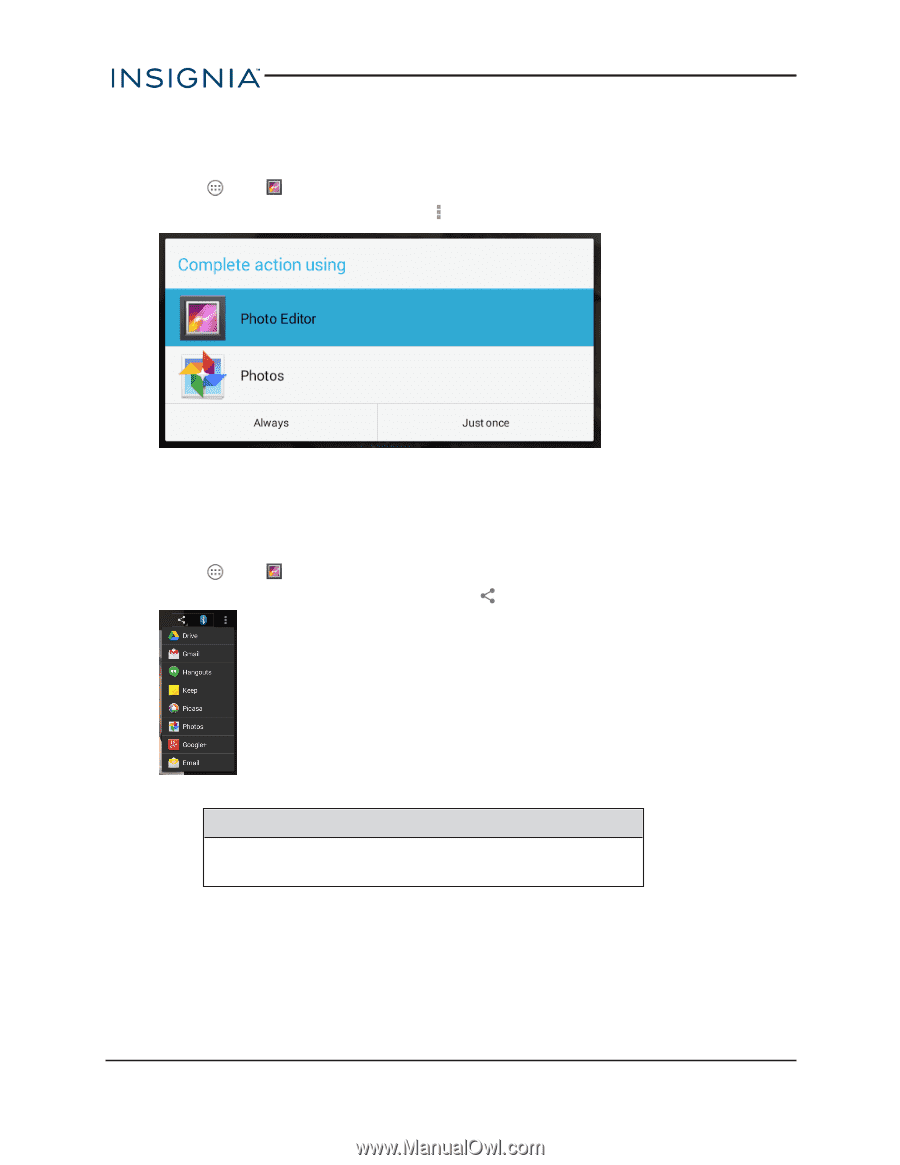
EDIT PHOTOS
1.
Touch
, then
Gallery.
2.
Touch the photo you want to edit, touch
, then
Edit
.
3.
Select which photo editor you want to use, if needed.
4.
Use the available options to edit your photo.
SHARE PHOTOS OR VIDEOS
1.
Touch
, then
Gallery.
2.
Select the photo or video you want, then touch
.
3.
Touch the program you want to use to share the photo or video.
Note
If you shared a photo or video before, the program you used
has an easy-access icon next to the share button.
4.
Follow the on-screen prompts to send your photo or video.
Listen to music
Learn how to control your audio playback and create a playlist.
www.insigniaproducts.com
48
Insignia NS-15AT07 7" Wi-Fi Android Tablet