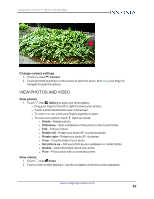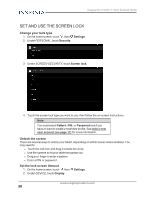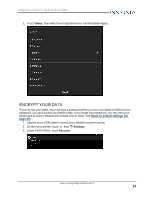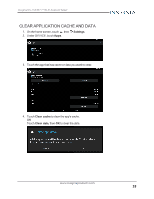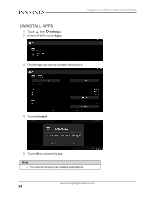Insignia NS-15AT07 User Manual (English) - Page 52
Manage storage space
 |
View all Insignia NS-15AT07 manuals
Add to My Manuals
Save this manual to your list of manuals |
Page 52 highlights
Insignia NS-15AT07 7" Wi-Fi Android Tablet 4. Under ENCRYPTION, touch Encrypt tablet. 5. Read the message, touch Encrypt tablet, then follow the on-screen instructions. Caution Encryption may take an hour or more. Do not unplug or interrupt your tablet while it is encrypting or you may lose some or all of your data. Manage storage space Learn how to keep your tablet running at peak efficiency by managing your storage space. VIEW STORAGE SPACE 1. On the home screen, touch , then 2. Under DEVICE, touch Storage. Settings. www.insigniaproducts.com 52
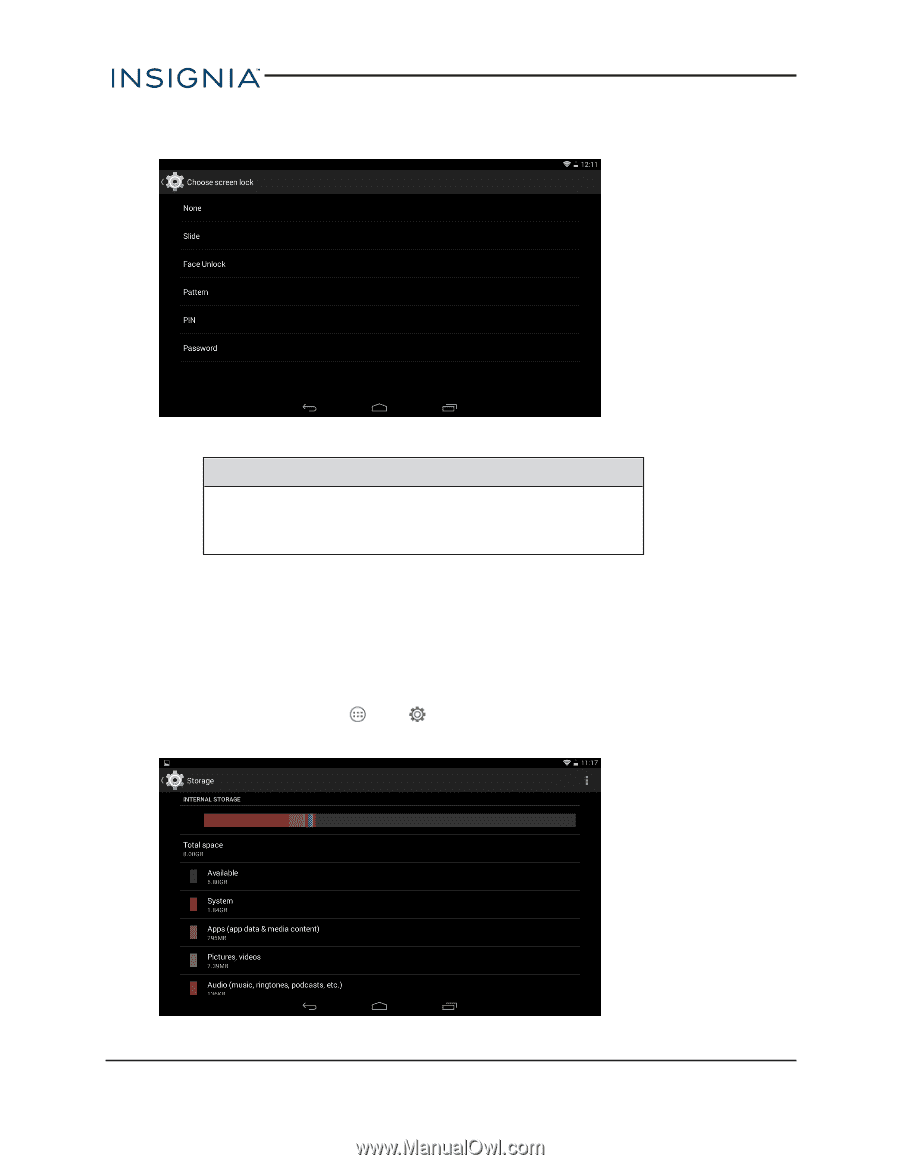
4.
Under
ENCRYPTION
, touch
Encrypt tablet
.
5.
Read the message, touch
Encrypt tablet
, then follow the on-screen instructions.
Caution
Encryption may take an hour or more. Do not unplug or
interrupt your tablet while it is encrypting or you may lose
some or all of your data.
Manage storage space
Learn how to keep your tablet running at peak efficiency by managing your storage space.
VIEW STORAGE SPACE
1.
On the home screen, touch
, then
Settings
.
2.
Under
DEVICE
, touch
Storage
.
www.insigniaproducts.com
52
Insignia NS-15AT07 7" Wi-Fi Android Tablet