Insignia NS-15MS08 User Manual (English) - Page 18
Understand the basics, Turn your tablet on or off
 |
View all Insignia NS-15MS08 manuals
Add to My Manuals
Save this manual to your list of manuals |
Page 18 highlights
Insignia NS-15MS08 Wi-Fi Windows 8" Tablet Windows Apps Store l From the Apps screen, touch Store. Understand the basics Learn the basics about customizing and navigating your tablet, plus other helpful features. TURN YOUR TABLET ON OR OFF Turn on your tablet l Press and hold the button. Your tablet turns on. www.insigniaproducts.com 18
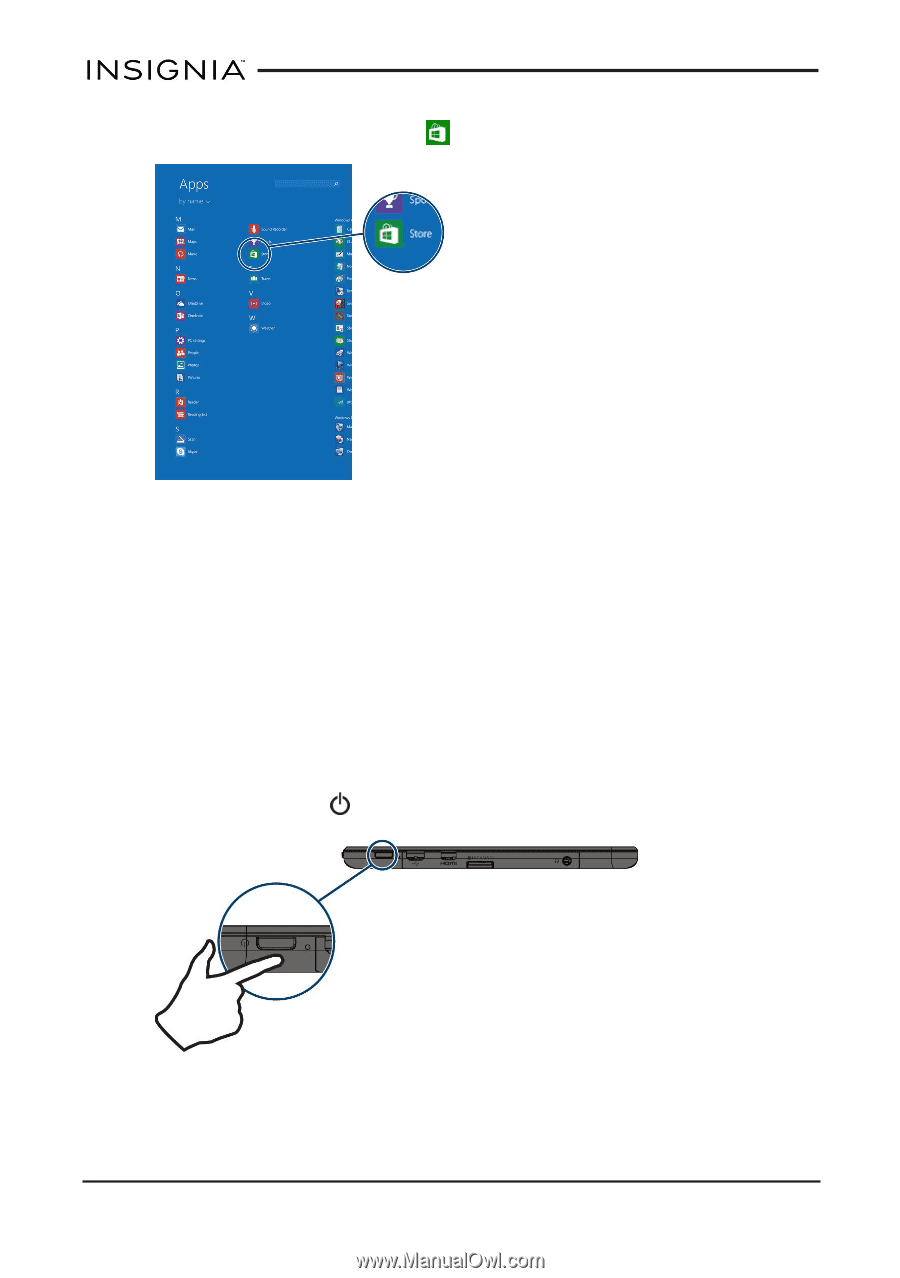
Windows Apps Store
l
From the Apps screen, touch
Store
.
Understand the basics
Learn the basics about customizing and navigating your tablet, plus other
helpful features.
TURN YOUR TABLET ON OR OFF
Turn on your tablet
l
Press and hold the
button. Your tablet turns on.
www.insigniaproducts.com
18
Insignia NS-15MS08 Wi-Fi Windows 8" Tablet














