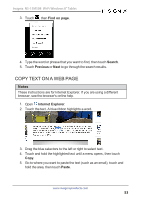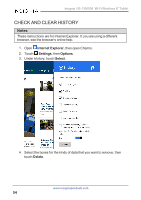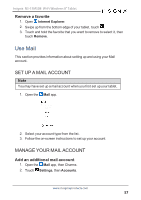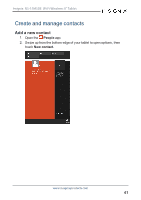Insignia NS-15MS08 User Manual (English) - Page 58
View emails, Delete a mail account, Change mail account settings
 |
View all Insignia NS-15MS08 manuals
Add to My Manuals
Save this manual to your list of manuals |
Page 58 highlights
Insignia NS-15MS08 Wi-Fi Windows 8" Tablet 3. Touch Add an account. 4. Select your account type from the list, then follow the on-screen instructions to set-up your account. Delete a mail account 1. Open the Mail app. 2. Open Charms, then touch Settings. 3. Touch Accounts, then select the account that you want to remove. 4. Touch Remove account, then touch All my synced PCs or This PC. Change mail account settings 1. Open the Mail app. 2. Open Charms, then touch Settings. 3. Use the available options to change your account settings. VIEW EMAILS Tip Turn your tablet to landscape for a better view. If your tablet doesn't change orientation, press the rotation lock button on your tablet to turn autorotate on. l Open the Mail app. Note To open a different account, open Charms, touch Accounts, then select a different account. Settings, l Drag your finger up and down to scroll through your emails. l Touch an email to open it. www.insigniaproducts.com 58