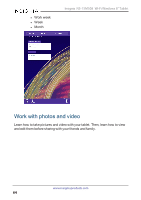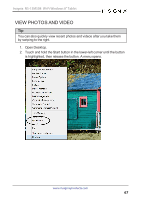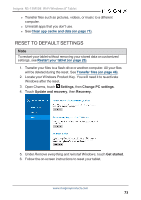Insignia NS-15MS08 User Manual (English) - Page 69
Control playback, Create a playlist, Music, Collection, New playlist
 |
View all Insignia NS-15MS08 manuals
Add to My Manuals
Save this manual to your list of manuals |
Page 69 highlights
Insignia NS-15MS08 Wi-Fi Windows 8" Tablet CONTROL PLAYBACK Tip Turn your tablet to landscape for a better view. If your tablet doesn't change orientation, press the rotation lock button on your tablet to turn autorotate on. 1. Open the Music app. 2. Touch Collection. 3. Touch the category you want to open (Albums, Artists, or Songs), then double-touch a song to start playback. 4. While listening to a song, you can: l Touch to pause and ► to resume playback. l Touch to turn shuffle on or off. l Touch to turn repeat mode on or off. l Drag the progress bar to the playback point you want. CREATE A PLAYLIST 1. Open the Music app. 2. Touch New playlist, type your playlist name, then touch Save. 3. Touch Collection, then touch a song that you want to add. www.insigniaproducts.com 69