Insignia NS-15MS08 User Manual (English) - Page 26
&123, Tablet, Split, Hide keyboard
 |
View all Insignia NS-15MS08 manuals
Add to My Manuals
Save this manual to your list of manuals |
Page 26 highlights
Insignia NS-15MS08 Wi-Fi Windows 8" Tablet l To delete a character, touch to the right of it, then touch the delete key. l When you don't need the keyboard, touch , then Hide keyboard to close it. l To adjust keyboard sound settings, see Adjust system sounds (on page 42). Icon Description &123 Touch to delete a character. Switch between number/symbol or text mode. Change or hide the keyboard. Open emoticons. View stylus keyboard help animations. Tablet Touch , then to use the tablet keyboard. Split Touch , then to use the split keyboard. Note Your keyboard must be in landscape mode to use the split keyboard. www.insigniaproducts.com 26
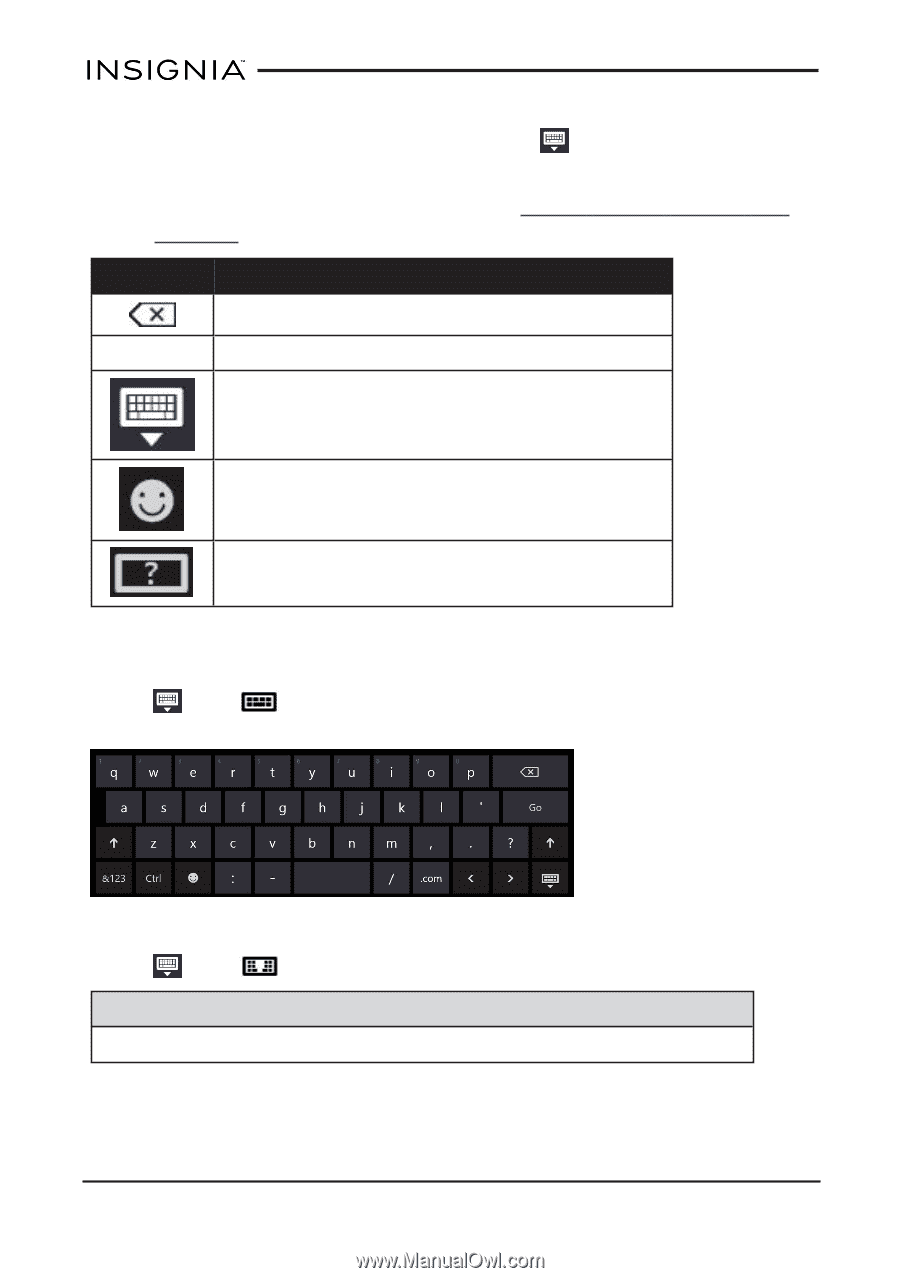
l
To delete a character, touch to the right of it, then touch the delete key.
l
When you don’t need the keyboard, touch
, then
Hide keyboard
to
close it.
l
To adjust keyboard sound settings, see
Adjust
system
sounds
(on
page 42)
.
Icon
Description
Touch to delete a character.
&123
Switch between number/symbol or text mode.
Change or hide the keyboard.
Open emoticons.
View stylus keyboard help animations.
Tablet
Touch
, then
to use the tablet keyboard.
Split
Touch
, then
to use the split keyboard.
Note
Your keyboard must be in landscape mode to use the split keyboard.
www.insigniaproducts.com
26
Insignia NS-15MS08 Wi-Fi Windows 8" Tablet














