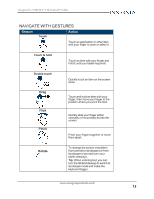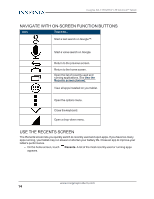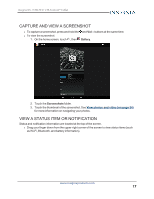Insignia NS-15T8LTE User Manual (English) - Page 15
Use the keyboard, App info
 |
View all Insignia NS-15T8LTE manuals
Add to My Manuals
Save this manual to your list of manuals |
Page 15 highlights
Insignia NS-15T8LTE 8" LTE Android™ Tablet l To see more apps, flick the screen right or left. l To open an app, touch the app's icon. l To close an app, drag the app screen up or down. l To view app information, touch and hold the app screen, then touch App info. USE THE KEYBOARD The keyboard automatically opens when you start a program or select an item that needs text or numbers. www.insigniaproducts.com 15

l
To see more apps, flick the screen right or left.
l
To open an app, touch the app's icon.
l
To close an app, drag the app screen up or down.
l
To view app information, touch and hold the app screen, then touch
App info
.
USE THE KEYBOARD
The keyboard automatically opens when you start a program or select an item that needs text or
numbers.
www.insigniaproducts.com
15
Insignia NS-15T8LTE 8" LTE Android™ Tablet