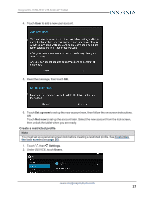Insignia NS-15T8LTE User Manual (English) - Page 23
Insignia NS-15T8LTE 8 LTE Android™ Tablet
 |
View all Insignia NS-15T8LTE manuals
Add to My Manuals
Save this manual to your list of manuals |
Page 23 highlights
Insignia NS-15T8LTE 8" LTE Android™ Tablet 7. Find the apps you want to give the restricted profile access to, then touch the slider bar to turn them ON . Note You must turn on HPROF to allow the home screen to function. 8. To open the restricted profile and complete setup, select the profile from the lock screen, then unlock the tablet. Note: You may need to agree to terms and conditions to use your apps on the new profile. www.insigniaproducts.com 23

7.
Find the apps you want to give the restricted profile access to, then touch the slider bar to
turn them
ON
.
Note
You must turn on HPROF to allow the home screen to function.
8.
To open the restricted profile and complete setup, select the profile from the lock screen,
then unlock the tablet.
Note:
You may need to agree to terms and conditions to use your apps on the new profile.
www.insigniaproducts.com
23
Insignia NS-15T8LTE 8" LTE Android™ Tablet