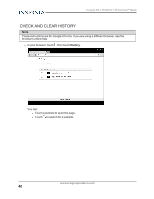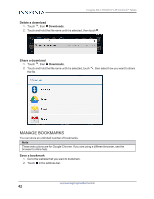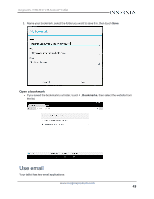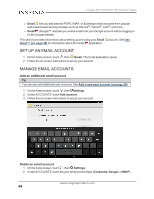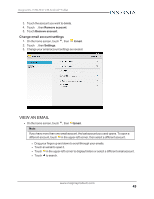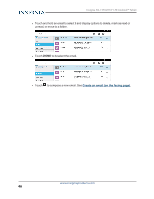Insignia NS-15T8LTE User Manual (English) - Page 41
Manage downloads, View a download
 |
View all Insignia NS-15T8LTE manuals
Add to My Manuals
Save this manual to your list of manuals |
Page 41 highlights
Insignia NS-15T8LTE 8" LTE Android™ Tablet l Touch x to remove a single website from your browsing history. OR Touch CLEAR BROWSING DATA to clear all browsing history. Select the kinds of data you want to delete, then touch Clear. MANAGE DOWNLOADS View a download 1. Touch , then Downloads. 2. To open a download, touch the file name. If needed, select the program you want to use to open the file. www.insigniaproducts.com 41

l
Touch
x
to remove a single website from your browsing history.
OR
Touch
CLEAR BROWSING DATA
to clear all browsing history. Select the kinds of
data you want to delete, then touch
Clear
.
MANAGE DOWNLOADS
View a download
1.
Touch
, then
Downloads
.
2.
To open a download, touch the file name. If needed, select the program you want to use to
open the file.
www.insigniaproducts.com
41
Insignia NS-15T8LTE 8" LTE Android™ Tablet