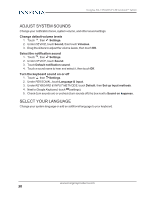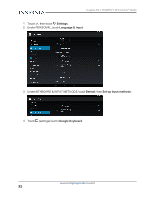Insignia NS-15T8LTE User Manual (English) - Page 28
Set the date and time, Adjust the screen brightness, Settings, Date & time, BRIGHTNESS - manual
 |
View all Insignia NS-15T8LTE manuals
Add to My Manuals
Save this manual to your list of manuals |
Page 28 highlights
Insignia NS-15T8LTE 8" LTE Android™ Tablet SET THE DATE AND TIME 1. On the home screen, touch , then Settings. 2. Under SYSTEM, touch Date & time. You can: l Automatically or manually set your date and time. l Select your time zone. l Choose your hour format (12-hour or 24-hour). l Choose your date format. ADJUST THE SCREEN BRIGHTNESS 1. Drag your finger down from the upper-right corner of the home screen to view status items, then touch BRIGHTNESS. 2. Drag the slider left or right to adjust the brightness level. www.insigniaproducts.com 28

SET THE DATE AND TIME
1.
On the home screen, touch
, then
Settings
.
2.
Under
SYSTEM
, touch
Date & time
. You can:
l
Automatically or manually set your date and time.
l
Select your time zone.
l
Choose your hour format (12-hour or 24-hour).
l
Choose your date format.
ADJUST THE SCREEN BRIGHTNESS
1.
Drag your finger down from the upper-right corner of the home screen to view status items,
then touch
BRIGHTNESS
.
2.
Drag the slider left or right to adjust the brightness level.
www.insigniaproducts.com
28
Insignia NS-15T8LTE 8" LTE Android™ Tablet