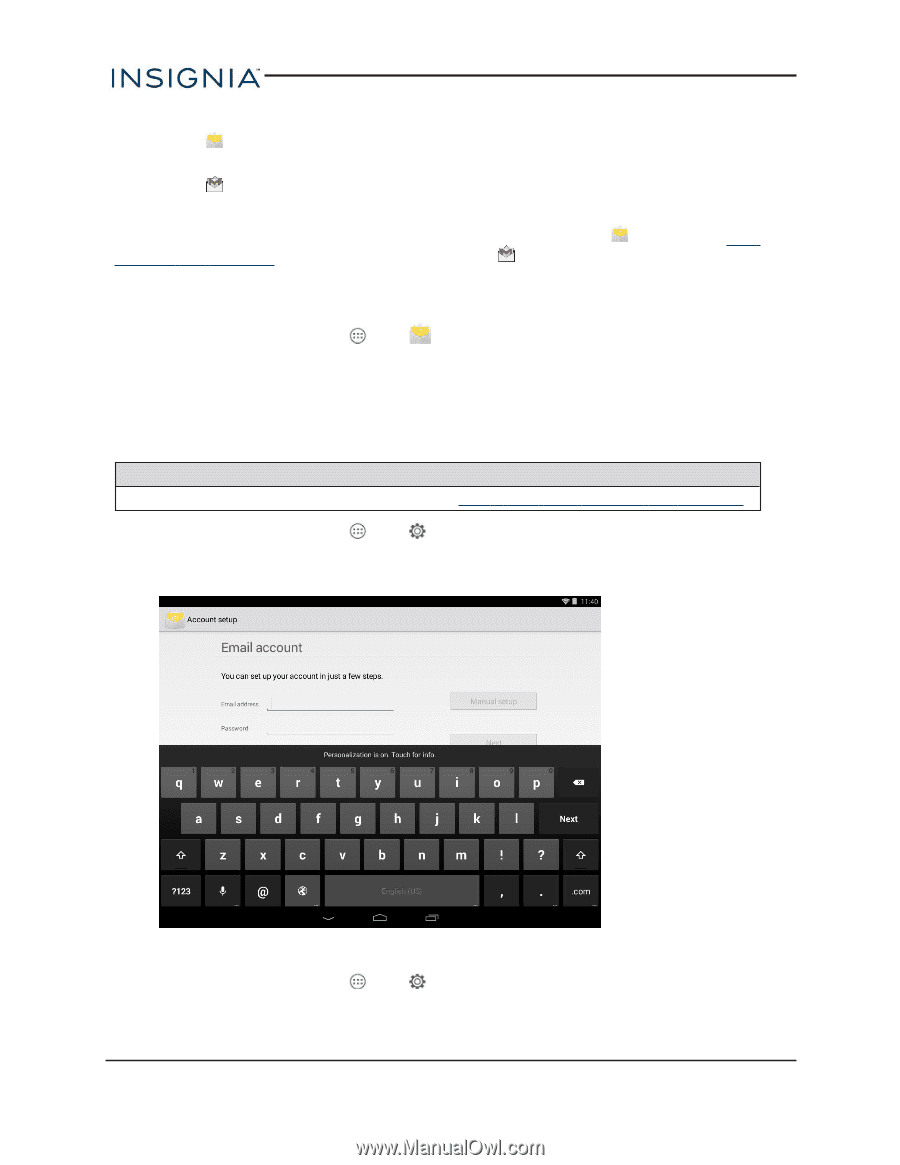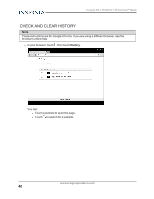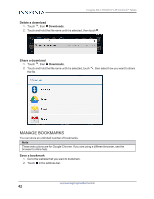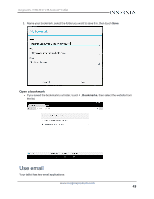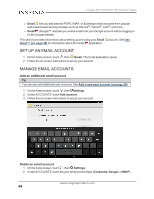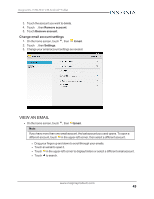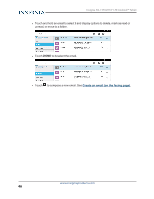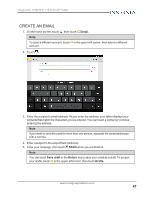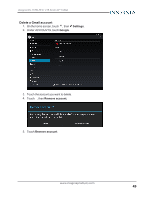Insignia NS-15T8LTE User Manual (English) - Page 44
Set up an email account, Manage email accounts, Add an additional email account
 |
View all Insignia NS-15T8LTE manuals
Add to My Manuals
Save this manual to your list of manuals |
Page 44 highlights
Insignia NS-15T8LTE 8" LTE Android™ Tablet l Email lets you add external POP3, IMAP, or Exchange email accounts from popular web-based email service providers such as Hotmail®, Yahoo!®, AOL®, and more. l Gmail (Google™ mail) lets you check email from your Google account without logging in on the Google website. This section provides information about setting up and using your Email account. See Use Gmail™ (on page 48) for information about the Gmail application. SET UP AN EMAIL ACCOUNT 1. On the home screen, touch , then Email. The Email application opens. 2. Follow the on-screen instructions to set up your account. MANAGE EMAIL ACCOUNTS Add an additional email account Tip You can also add additional user accounts. See Add a new user account (on page 20). 1. On the home screen, touch , then Settings. 2. Under ACCOUNTS, touch Add account. 3. Follow the on-screen instructions to set up your account. Delete an email account 1. On the home screen, touch , then Settings. 2. Under ACCOUNTS, touch the your email account type (Corporate, Google, or IMAP). www.insigniaproducts.com 44