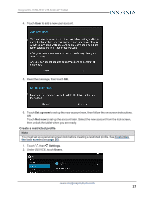Insignia NS-15T8LTE User Manual (English) - Page 24
Change basic settings, Customize the Home screen
 |
View all Insignia NS-15T8LTE manuals
Add to My Manuals
Save this manual to your list of manuals |
Page 24 highlights
Insignia NS-15T8LTE 8" LTE Android™ Tablet Change basic settings Customize settings on your tablet to fit your personal taste. CUSTOMIZE THE HOME SCREEN Change the wallpaper 1. Touch and hold on the home screen until a menu appears. 2. Touch WALLPAPERS. 3. Touch the wallpaper you want to use, then touch SET WALLPAPER. Add an item to the home screen 1. Touch to show all apps. 2. Touch and hold the app you want to add until it moves to the Home screen. Move a home screen item 1. Touch and hold the item you want to move until it's highlighted. 2. Drag the item to where you want it, then release your finger. Remove a home screen item Note Removing an item from the home screen doesn't delete the app. See Uninstall apps (on page 62). www.insigniaproducts.com 24