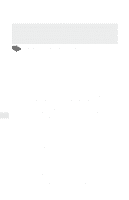Intel PRO/100 Setup Guide - Page 21
UNIX Configuration - ro
 |
UPC - 735858110105
View all Intel PRO/100 manuals
Add to My Manuals
Save this manual to your list of manuals |
Page 21 highlights
UNIX Configuration The NetportExpress print server accommodates numerous UNIX system configurations by providing alternate ways to print. The recommended print method uses proprint, which lets you view the status of print jobs through log files. You can also print using lpr/lpd and ftp. (FTP printing is documented in Web NetportExpress Help.) Installing the proinstall software for UNIX gives you the files necessary to use proprint. The software also includes the UNIX readme files. To install the software (AIX users, turn to page 27) Note: Install the software if you're using proprint or want the readme files. 1 Log in to a UNIX workstation as root. 2 Type: ls -l /cdrom/npcdrom to determine if the mounting directory exists. If necessary, create the directory by typing mkdir -p /cdrom/npcdrom 3 Insert the CD-ROM into a UNIX workstation. If the CD-ROM does not automatically mount, follow the directions below to mount the CD for your system. System HP-UX SCO Solaris 2.x SunOS 4.1.3 UnixWare Mount Instructions (type on one line) mount -t cdfs -o ro /dev/dsk/c1d1s0 /cdrom/npcdrom mount -f ISO9660 -o ro,lower /dev/cd0 /cdrom/npcdrom mount -F hsfs -r /dev/dsk/c0t6d0s2 /cdrom/npcdrom mount -t hsfs -o ro /dev/sr0 /cdrom/npcdrom mount -F cdfs -r /dev/cdrom/c0b0t2l0 /cdrom/npcdrom 4 Extract proinstall from the CD-ROM to your UNIX host workstation. To do this, type on one line: tar xvf /cdrom/npcdrom/unix/prounix.tar /usr/intl/proinstall 5 Extract proprint and the operating system files. To do this, type on one line: tar xvf /cdrom/npcdrom/unix/prounix.tar /usr/intl/subdirectory where subdirectory is one of the following: solx86 (Solaris 2.x x86) solaris (solaris 2.x SPARC) sco sun (SunOS 4.1.x) unixware hpux 19