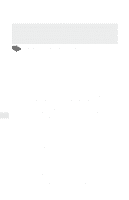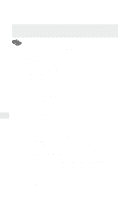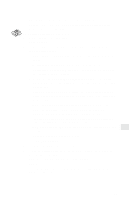Intel PRO/100 Setup Guide - Page 26
printer_name, alternate_name, comment, usr/spool/lpd/errorlog, usr/spool/lpd/printer_name,
 |
UPC - 735858110105
View all Intel PRO/100 manuals
Add to My Manuals
Save this manual to your list of manuals |
Page 26 highlights
To set up the workstation to print with lpr/lpd on SunOS and other BSD-based systems 1 Log in to your UNIX workstation as root. 2 Add the NetportExpress print server's IP address and host name to the /etc/hosts file on the BSD host. 3 Add the following entries for the printer to the bottom of the /etc/ printcap file. printer_name|alternate_name|comment:\ :lp=:\ :rm=host:\ :rp=port:\ :mx#0:\ :lf=/usr/spool/lpd/errorlog:\ :sd=/usr/spool/lpd/printer_name: IMPORTANT: The last entry must end with a colon (:) not with a backslash (\). where: printer_name|alternate_name is a printer name and alternate printer name. Example: lj3ps|LaserJet_IIIsi comment is an optional comment. Example: printer_on_port_1 :lp is a required field. host defines a host name. Use either the NetportExpress print server IP address or the print server name as entered in the /etc/ hosts file. port is a remote printer attached to the NetportExpress print server. It can be one of the following: LPT1_PASSTHRU or LPT1_TEXT (for parallel port 1 or the internal card) LPT2_PASSTHRU or LPT2_TEXT (for parallel port 2) COM1_PASSTHRU or COM1_TEXT (for the serial port) Note: Use PASSTHRU for PCL, PostScript, or application files and TEXT for standard UNIX text files. mx#0 provides unlimited buffer space. /usr/spool/lpd/errorlog defines the location of the error log file. /usr/spool/lpd/printer_name defines the directory for spooled files. 24