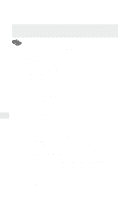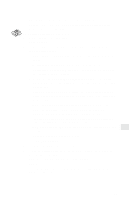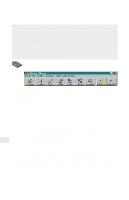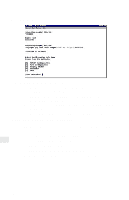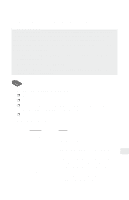Intel PRO/100 Setup Guide - Page 31
lpr -P, etc/hosts, smit mkrque, usr/lpd/rembak
 |
UPC - 735858110105
View all Intel PRO/100 manuals
Add to My Manuals
Save this manual to your list of manuals |
Page 31 highlights
lpr -Plocal_print_queue/etc/hosts where local_print_queue is the name you assigned in the Name of queue to add field. To set up printing on AIX 3.2.5 1 When logged in as root, type smit mkrque 2 Type an entry for each option you want to configure to make a remote printer queue. • Name of queue to add. Type the name of the queue you want to add. • Activate the queue? Click list, then click yes or no. • Destination Host for remote jobs. Type the name of the host you added to the host table. • Pathname of the Short Form Filter for queue status output. Click list to choose the pathname of the Short Form Filter you want to add. • Pathname of the Long Form Filter for queue status output. Click list to choose the pathname of the Long Form Filter you want to add. • Name of queue on remote printer. Valid queue names are: LPT1_PASSTHRU or LPT1_TEXT, LPT2_PASSTHRU or LPT2_TEXT, COM1_PASSTHRU or COM1_TEXT Note: Use PASSTHRU for PCL, PostScript, and application files and TEXT for standard UNIX text files. • Name of device to add. Type the name of the printer you want to add. • Backend Program pathname. Type /usr/lpd/rembak 3 Click Do, then press F12 to exit smit. 4 Test AIX printing with the NetportExpress print server. From the AIX workstation type lpr -P local_print_queue /etc/hosts where local_print_queue is the name you assigned in the Name of queue to add field. 29