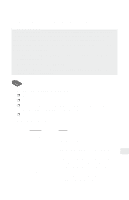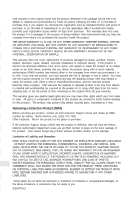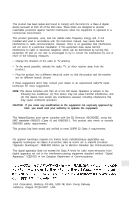Intel PRO/100 Setup Guide - Page 40
Netport Manager problems
 |
UPC - 735858110105
View all Intel PRO/100 manuals
Add to My Manuals
Save this manual to your list of manuals |
Page 40 highlights
Netport Manager problems Netport Manager won't launch r The problem may be with the workstation. Try running Netport Manager from a different workstation. r The configuration may still be in process. If you have just configured or reset the NetportExpress print server, wait a few seconds before clicking the print server's icon in the listing. NetportExpress print server is missing or is listed incorrectly r The NetportExpress print server may need to be reset. Unplug the power cord, then plug it back in. Wait about 30 seconds, then click the print server's icon in the print servers list. If you still don't see the print server, click the View menu and click Refresh. r If the activity light blinks in a pattern, there may be a problem with the device. Check the pattern listing at the beginning of the Troubleshooting section. If you suspect a faulty device, try connecting the print server to a different network drop to see if it works there. r If you have changed the Share Name or Netport Name after configuring the the NetportExpress print server, the print server may not appear in Netport Manager. Re-configure the print server with the new name(s). Get printed message instead of print job r If you get a message instead of a print job, you may have bidirectional communications enabled for a printer that does not support this capability. In Netport Manager, go to Properties, select the port, and uncheck the bi-directional box. Scrolling the print server list is slow r You may have a large number of print servers on your network. You can increase Netport Manager performance by grouping your print servers into groups 38