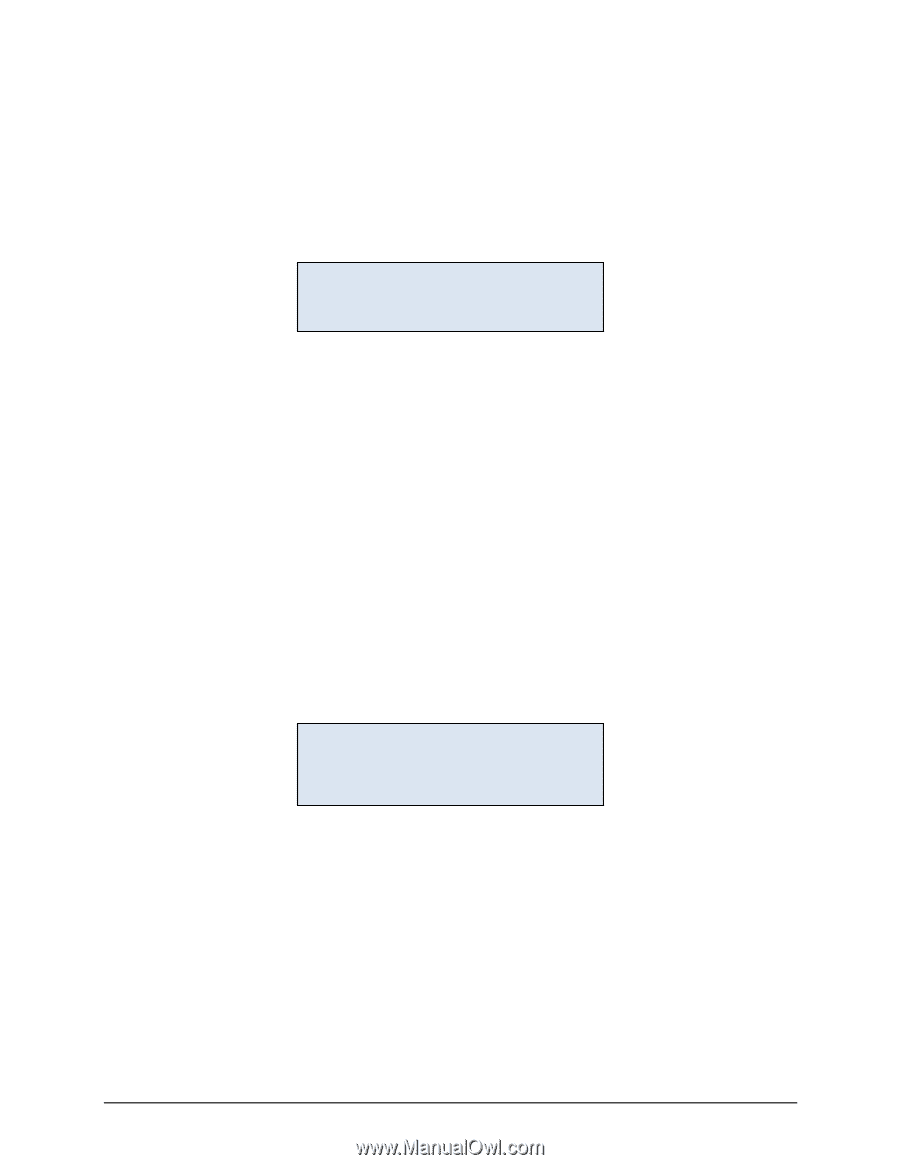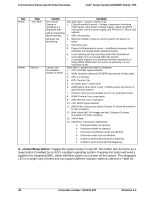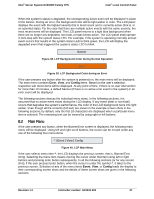Intel S1200RP Technical Product Specification - Page 59
SysInfo, Server Name, Server Model, Asset Tag, Server GUID, Custom String, BMC IP Conf, RMM4 IP Conf
 |
View all Intel S1200RP manuals
Add to My Manuals
Save this manual to your list of manuals |
Page 59 highlights
Intel® Server System R1000RP Family TPS Intel® Local Control Panel This is a leaf node and there is no further traversal below this menu. User can only go to the previous screen by selecting the item ^. This applies to all the items of View menu. 8.4.2 System Information (SysInfo) Selecting SysInfo item in the View menu displays the server's name, model, GUID, asset tag, and custom string. It is also a leaf node like above menu. The blanks in the following display will be replaced by their values. ^ | Server Name: ....... | Server Model: ..... | Asset Tag: ..... | Server GUID: .... | Custom String: ........ Figure 44. System Information Menu Each of the above fields is explained below: a. Server Name: Value specified in the product name in the product FRU information in the main board BMC FRU. b. Server Model: Value specified in the product part number in the product FRU information in the main board BMC FRU. c. Asset Tag: Value specified in the product asset tag in the product FRU information in the main board BMC FRU. d. Server GUID: System UUID stored by BIOS. e. Custom String: Custom string placed by the OEM\end user. 8.4.3 BMC IP Configuration Selecting BMC IP Conf item in the View menu displays the RMM4 IP configuration details. These details show whether the IP is configured using DHCP or Static, IP Address, Subnet Mask, and Gateway. ^ | DHCP (or Static) | IP Address: xxx.xxx.xxx.xxx | Subnet Mask: xxx.xxx.xxx.xxx | Gateway: xxx.xxx.xxx.xxx Figure 45. LCP - BMC IP Configuration 8.4.4 RMM4 IP Configuration Selecting RMM4 IP Conf item in the View menu displays the BMC IP configuration details. These details show whether the IP is configured using DHCP or Static, IP Address, Subnet Mask, and Gateway. Revision 1.2 Intel order number: G91532-003 49