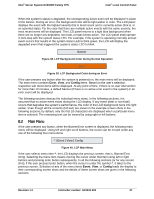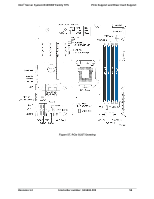Intel S1200RP Technical Product Specification - Page 60
Config Menu
 |
View all Intel S1200RP manuals
Add to My Manuals
Save this manual to your list of manuals |
Page 60 highlights
Intel® Local Control Panel Intel® Server System R1000RP Family TPS ^ | DHCP (or Static) | IP Address: xxx.xxx.xxx.xxx | Subnet Mask: xxx.xxx.xxx.xxx | Gateway: xxx.xxx.xxx.xxx Figure 46. LCP - RMM4 IP Configuration 8.4.5 Power Selecting Power item in the View menu displays the amount of AC power drawn by the system in Watts. ^ | xx W Figure 47. LCP - Power Consumed by the System Currently 8.4.6 Last Post Code (Last PC) Selecting Last PC item in the View menu displays the last BIOS POST code in hexadecimal. ^ | XX (Last BIOS POST Code in Hex) Figure 48. LCP - Last BIOS Post Code 8.5 Config Menu If the user selects Config item in the main menu, the following options will be displayed to configure. ^ | IP Version | BMC IP | RMM4 IP | Boot Device | Banner Figure 49. LCP - Configure Menu Items The following sub sections will explain individual items of the configuration menu. 8.5.1 IP Version If the user selects IP Version in the Config menu, the following options will be displayed. Based the user's selection, firmware will set the IP Version as either IPv4 or IPv6. ^ | IPv4 | IPv6 Figure 50. LCP - IP Version Configuration Screen 8.5.2 BMC IP If the user selects BMC IP item in the Config menu, the following options will be displayed. 50 Intel order number: G91532-003 Revision 1.2