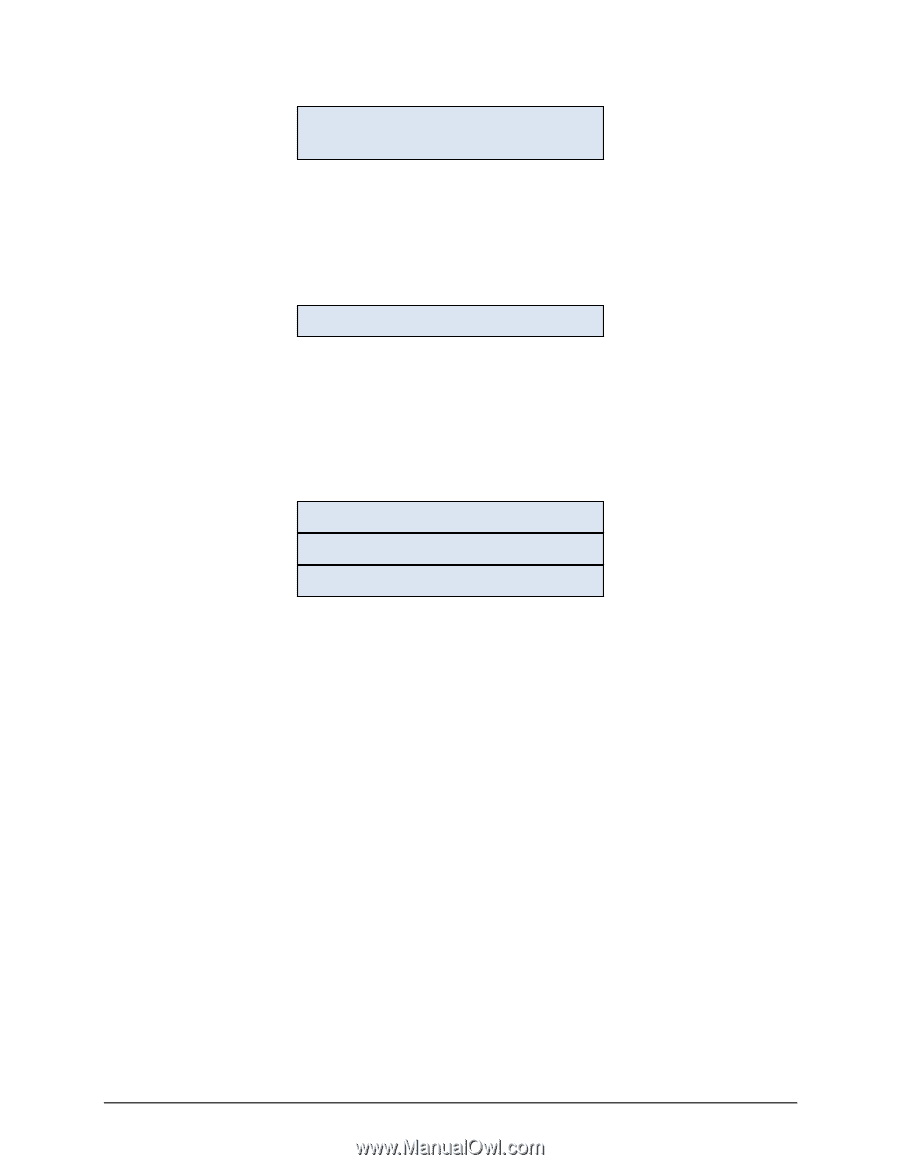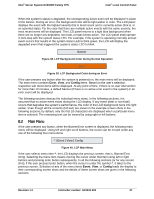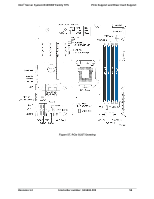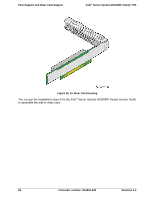Intel S1200RP Technical Product Specification - Page 61
IP Source, Address, Subnet, Gateway, Static
 |
View all Intel S1200RP manuals
Add to My Manuals
Save this manual to your list of manuals |
Page 61 highlights
Intel® Server System R1000RP Family TPS Intel® Local Control Panel ^ | IP Source | IP Address | Subnet | Gateway Figure 51. LCP - BMC IP Configuration Menu Selection of the IP Source in the above menu leads to the following screen. Based on the user's selection in the following menu, the firmware sets the BMC IP source as either DHCP or Static. ^ | DHCP | Static Figure 52. LCP - BMC IP Source Configuration Menu If the user selects DHCP or if the existing IP source is DHCP, the other menu items, that is, IP Address, Subnet, and Gateway are not configurable. If the user selects Static or if the existing setting is static for IP source, the user is allowed to change the other menu items and the screen shot looks as follows. ^ | IP: 000.000.000.000 | Set ^ | Subnet: 000.000.000.000 | Set ^ | Gateway: 000.000.000.000 | Set Figure 53. Screen Shot for Configuring IP Address, Subnet Mask, and Gateway By default, the cursor will be under the symbol ^ and the IP address is displayed as 000.000.000.000. A right button will take the cursor to the first position (first 0) of the IP address. When the cursor is under the second menu item, the functionality of Left, Right, and Enter buttons is different from the previous screens. The second token consists of twelve 0 s' separated by period (.) character in IP address format. The behaviors of these buttons are as follows when the cursor is under this item: 1. Left and Right buttons inside the second menu item traverse among the 0 positions within the same item. 2. If the cursor is under last position inside the second menu item, a Right button will move the cursor to the next item, that is, Set. 3. If the cursor is under first position inside the second menu item, a Left button moves the cursor to the previous item, that is, ^. 4. First Enter button at any '0' position makes that position to be selected to increase or decrease the value at that position. The values allowed are between and including 0 and 9. 5. Any further Left or Right buttons will decrease or increase the value at that position. 6. Second Enter button at that position makes the cursor to be ready for moving left or right. Any further Left or Right button moves the cursor to previous or next position respectively. Revision 1.2 Intel order number: G91532-003 51