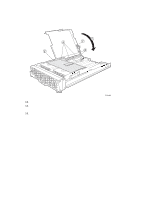Intel SBX44 User Guide - Page 78
assembly. Swing I/O board assembly B up., Remove the clear plastic air baffle.
 |
View all Intel SBX44 manuals
Add to My Manuals
Save this manual to your list of manuals |
Page 78 highlights
4. Remove the clear plastic air baffle. TP00434 5. Press the green button (A) on the right side of the blade chassis to release the I/O board assembly. Swing I/O board assembly (B) up. B A TP00478 66 Intel® Server Compute Blade SBX44: Installation and User's Guide

66
Intel® Server Compute Blade SBX44:
Installation and User’s Guide
4.
Remove the clear plastic air baffle.
5.
Press the green button (A) on the right side of the blade chassis to release the I/O board
assembly. Swing I/O board assembly (B) up.
TP00434
TP00478
B
A