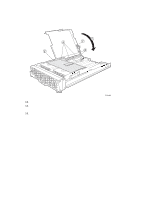Intel SBX44 User Guide - Page 82
on the flex cable backer board.
 |
View all Intel SBX44 manuals
Add to My Manuals
Save this manual to your list of manuals |
Page 82 highlights
10. Reinstall the IDE drive trays. Tighten the four screws (A) on each tray. ✏ NOTE If an I/O expansion card is installed in place of an IDE drive, then reinstall the I/O expansion card tray and tighten the screws. A TP00462 11. Reconnect the three flex ribbon cables (A) to the connectors on the underside of the I/O board. ✏ Important ✏ Flex ribbon cables can be damaged if not properly handled during reconnection. Use the following recommended procedure to reconnect a flex ribbon cable to its I/O board connector: a. Carefully bend each flex ribbon cable around the piano hinge on the I/O board. b. Gently insert each flex ribbon cable into its appropriate connector on the I/O board, taking care to line up the cable connector correctly with the I/O board connector. c. Once all the flex ribbon cables have been reconnected, ensure each cable connector has achieved flush contact with its respective I/O board connector by pressing firmly on the flex cable backer board. Reconnect the power cable to the connector (B) on the topside of the I/O board. Tuck the power cable into the two hooks (C) on the underside of the I/O board. Swing the I/O board assembly down (D). It should snap into place. Reinstall the clear plastic air baffle (E). 70 Intel® Server Compute Blade SBX44: Installation and User's Guide